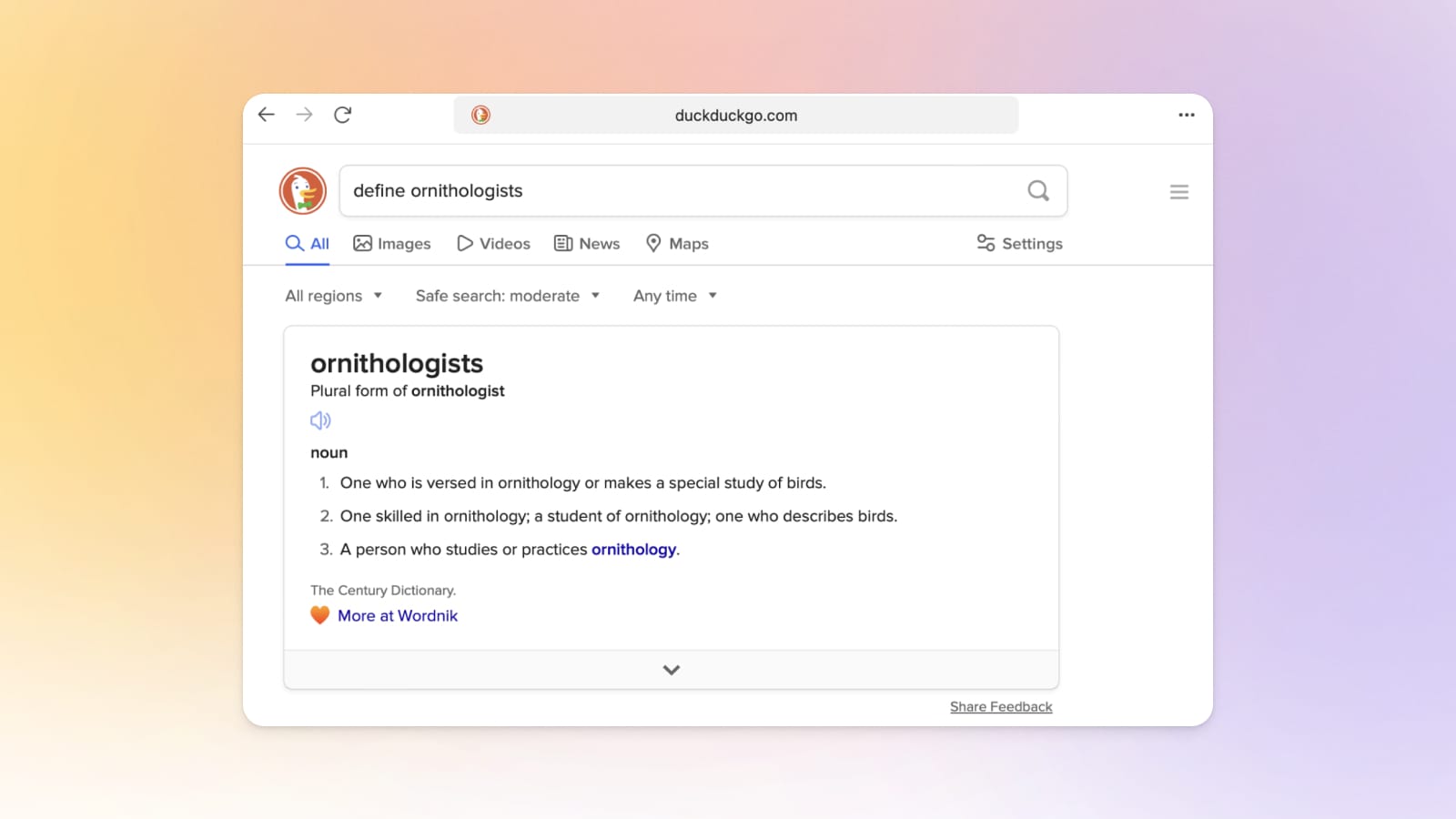What’s New in
DuckDuckGo
We're constantly making improvements to our product. Every quarter, we'll post the best of our most recent updates here.
Q4 2023
Where to Watch Instant Answer for TV & Movies
Made it easier to find TV shows and movies across all major streaming and video-on-demand platforms. This new Instant Answer lists where to watch at the top of the search results, along with quick links and prices – just include "watch" or "stream" in your search query. Available in North America, the United Kingdom, Australia, France, Spain, Germany, the Netherlands, and Italy.
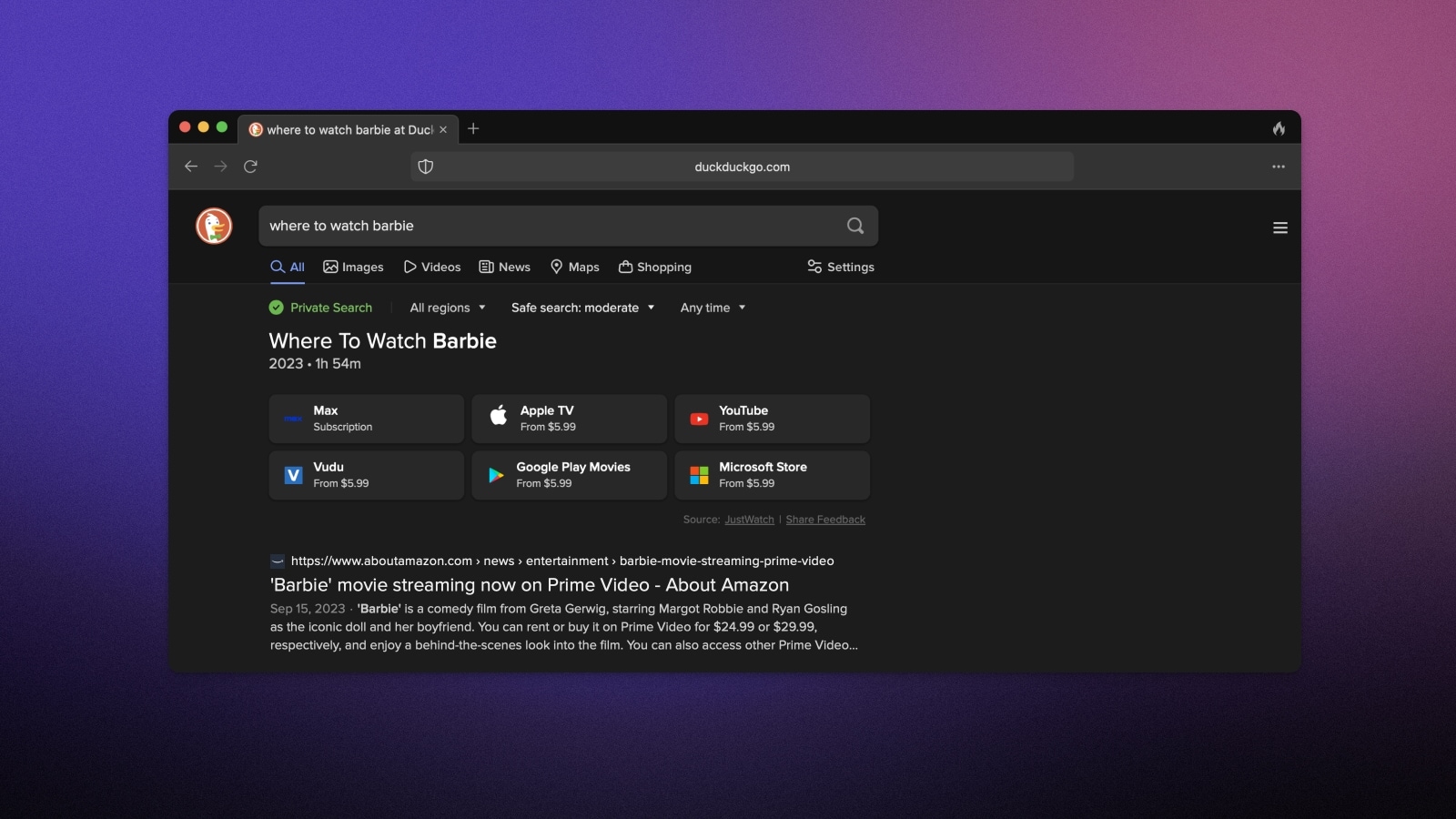
Improved Holidays Instant Answer
Updated our Holidays Instant Answer to appear for more holidays, more consistently, with dates and information about observance.
Flight Status Instant Answer
Introduced an improved Flight Status Instant Answer that provides real-time flight information, such as departure and arrival times, gate number, and any known delays, at the top of the search results – just enter the airline and flight number.
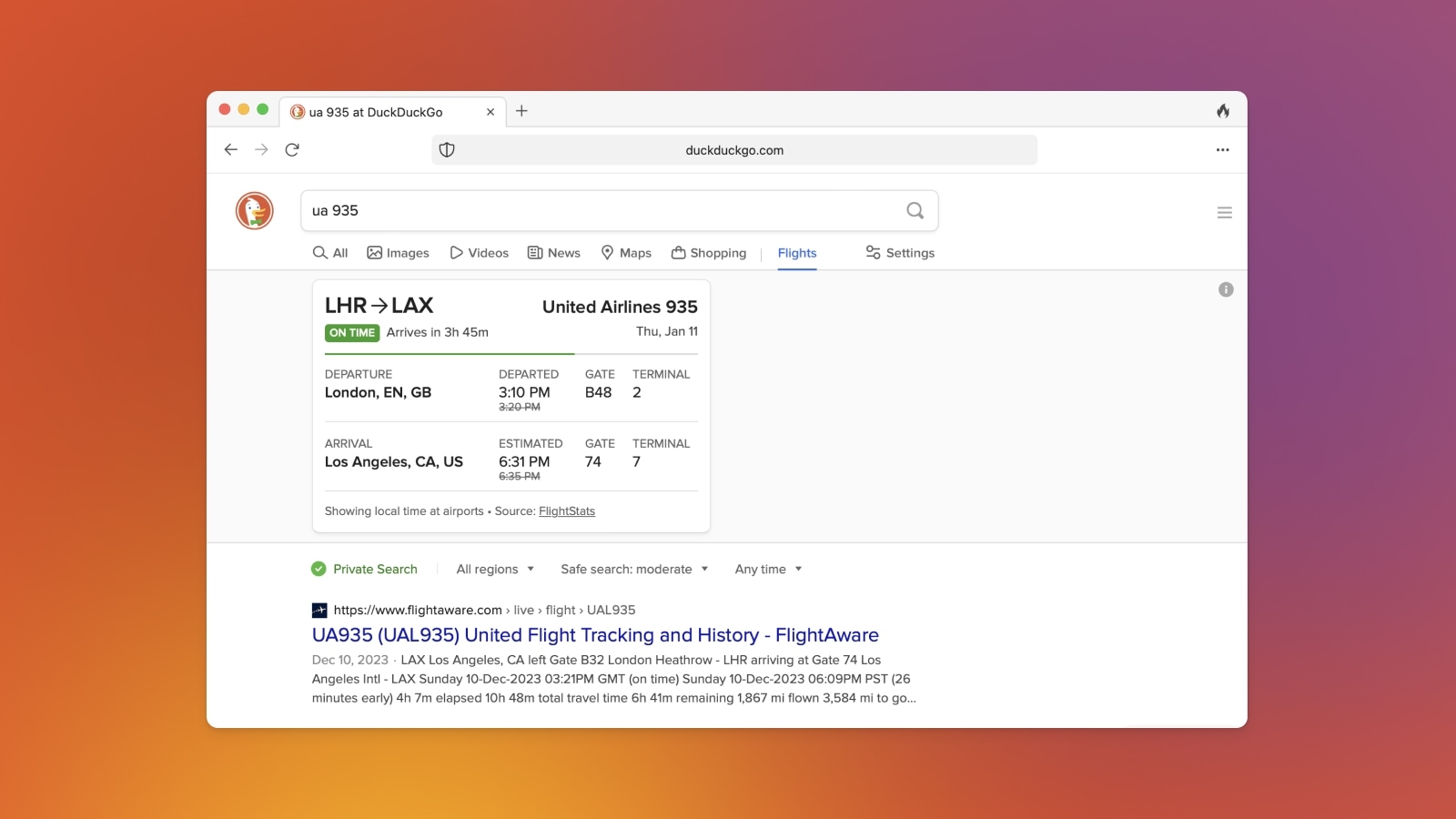
More Instant Answer Improvements
Other search improvements included adding synonyms and usage examples to the dictionary Instant Answer, adding the expected chance of precipitation to the weather Instant Answer, and adding where to watch upcoming games to the NFL and NCAA football Instant Answers.
New Setting for Address Bar Position
Introduced the ability to move the address bar to the bottom of the screen. Go to Settings > Address Bar Position to find the option.

‘Never Ask For This Site’
Updated our built-in password manager so you can select specific sites where you don't want passwords saved. This feature is coming soon on other platforms.
Password Manager On by Default
For new users, saving and autofilling passwords is now on by default. Existing users can switch the feature on in browser Settings.
Private Voice Search
Released Private Voice Search to more Android devices and operating systems. The audio is processed on-device, which means it's not stored or shared with anyone, including DuckDuckGo. Enable the feature from Settings > Accessibility. Once it's enabled, just press the microphone icon on the right side of the URL bar and say what you'd like to search.

App Tracking Protection Out of Beta
Now out of beta: App Tracking Protection for Android, a free feature that works in the background – even while you sleep! – to help block 3rd-party trackers in the apps on your phone. Turn it on in browser Settings.
Improved Bookmark Organization
Added the ability to create a new folder when saving bookmarks. When adding a bookmark, just click the folder icon to the right of the drop-down menu.
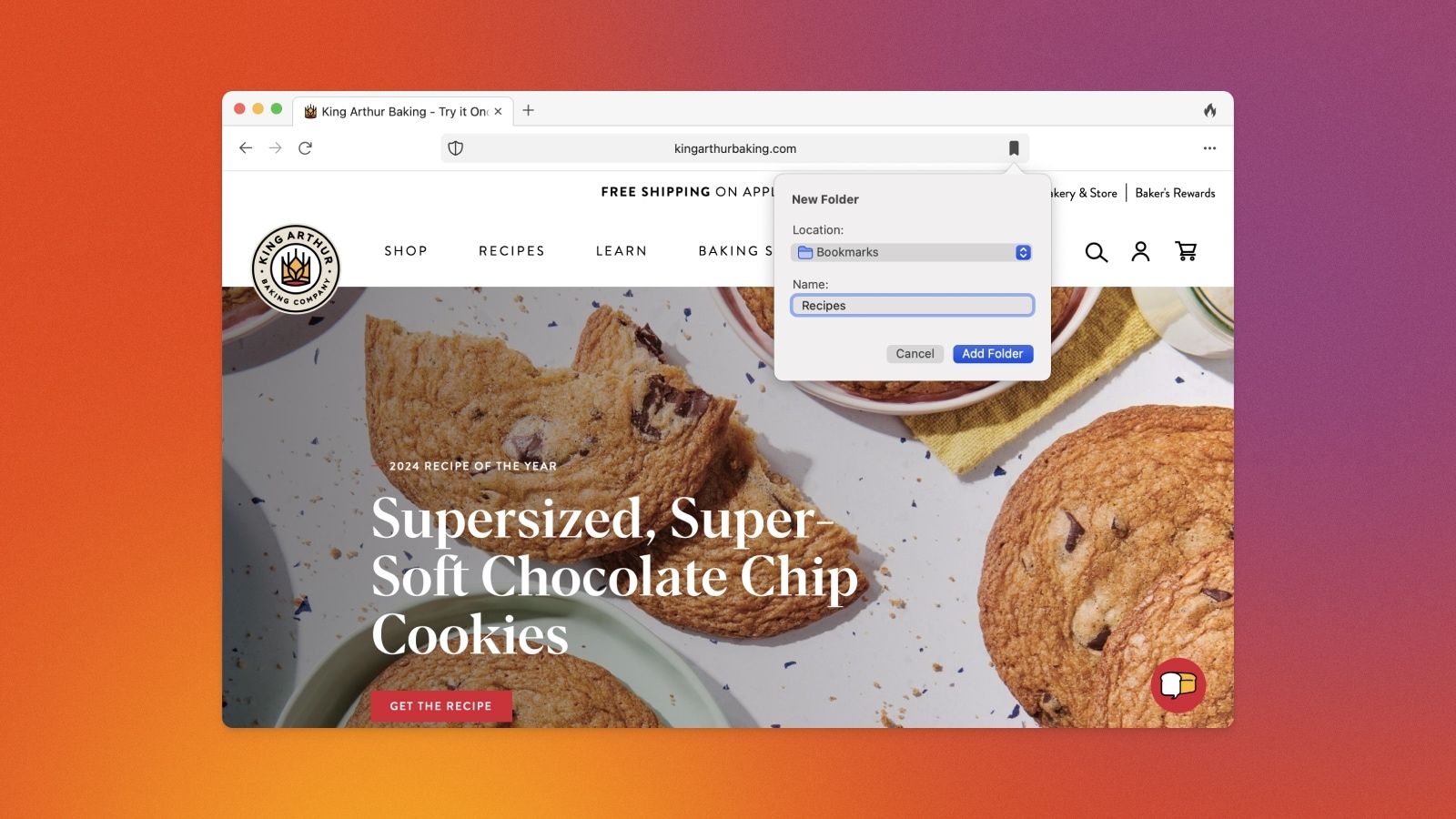
Automatic Closing For Nonessential New Tabs
Added a function that auto-closes tabs that open in the background to launch apps like Zoom once they do their job.
Home Button and Custom Homepage
Added the option to add a Home Button to the browser toolbar and set a custom homepage. Head to browser Settings > General > Homepage to change your homepage and show the Home Button.
Managing Multiple Passwords
Improved password management in our Windows browser. If you've stored multiple passwords for a website, including those saved for a website's subdomains, you can now view them all when automatically autofilling login forms.
Find in Page Menu Option
Added ‘Find in page’ to the Windows browser menu.
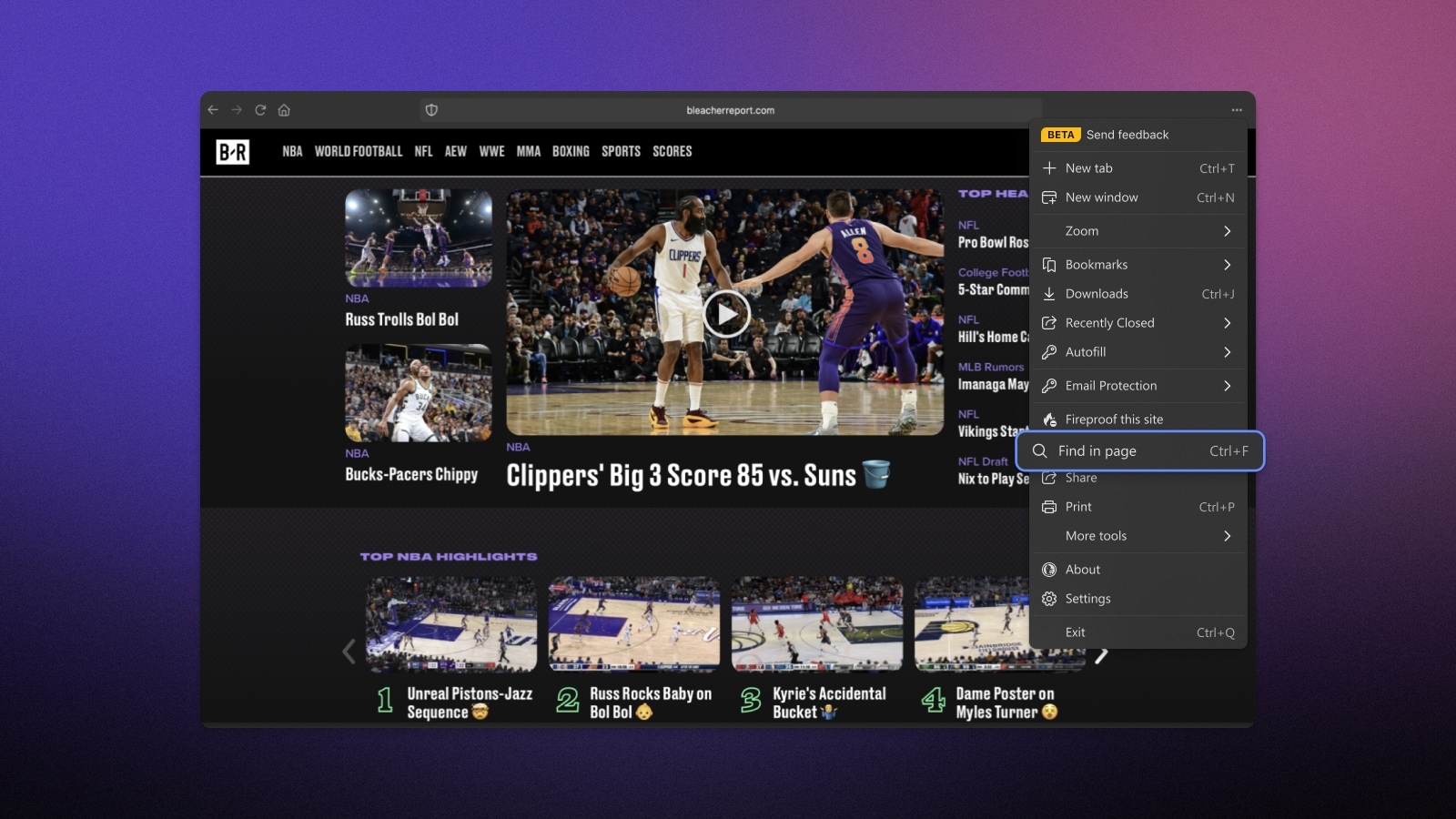
Startup Boost
Added Startup Boost to dramatically speed up browser launch time. Startup Boost is on by default for new users. Existing users can turn Startup Boost on in browser Settings > Advanced.
Q3 2023
Instant Answer Relevancy
Continued expanding Instant Answers for frequent types of searches, such as definitions, weather, package tracking, time zones, and local places. Users will see Instant Answers at the top of search results pages more often and consistently for their queries when relevant.
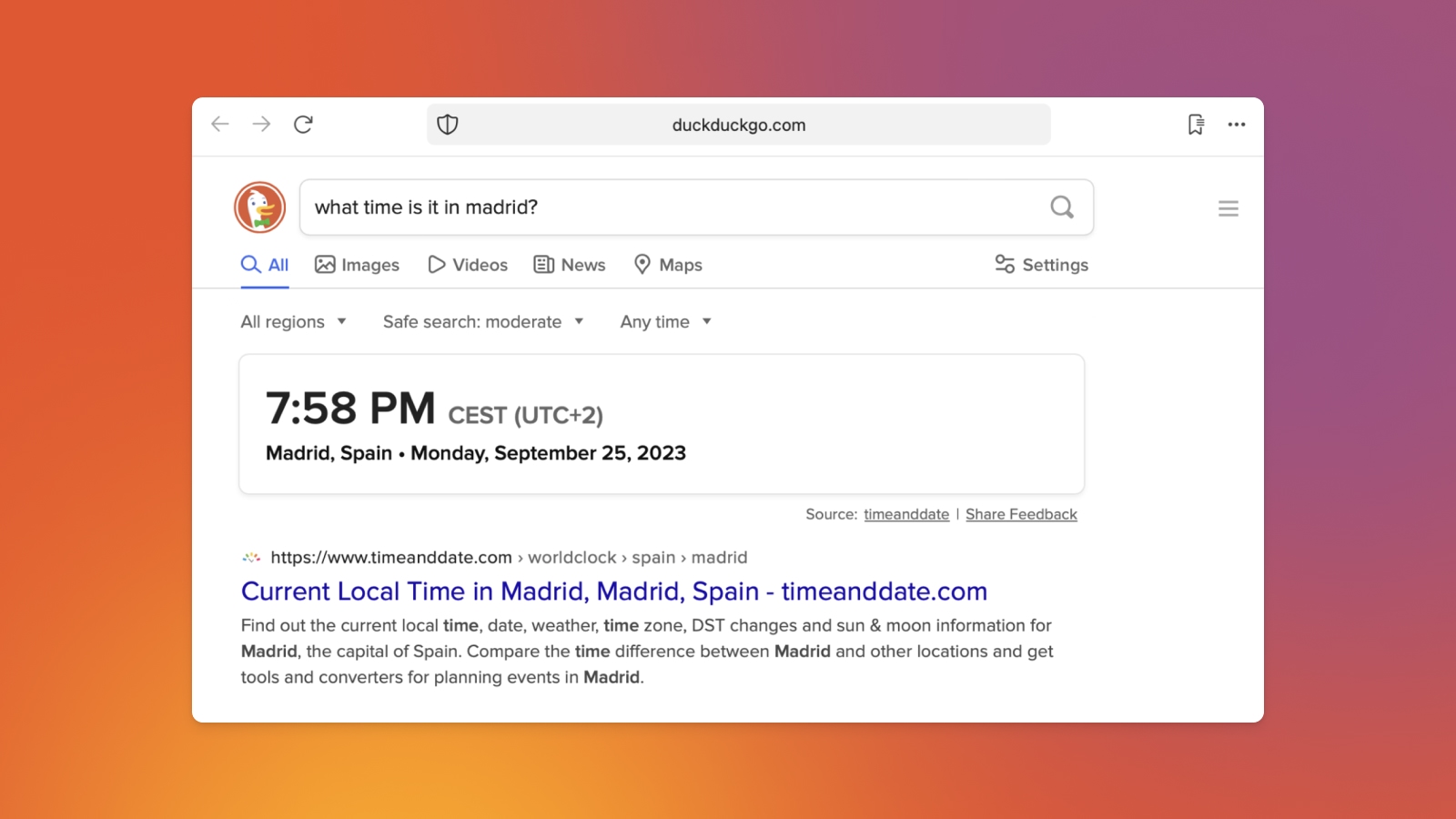
Reduced Spam
Continued reducing spam in search results for technical queries, allowing users to find relevant content more easily from authoritative sources, like StackOverflow.
TV & Movie Cast Instant Answer
Made it easier to find cast members of popular TV shows and movies with a new Instant Answer that displays names and photos at the top of the search results.
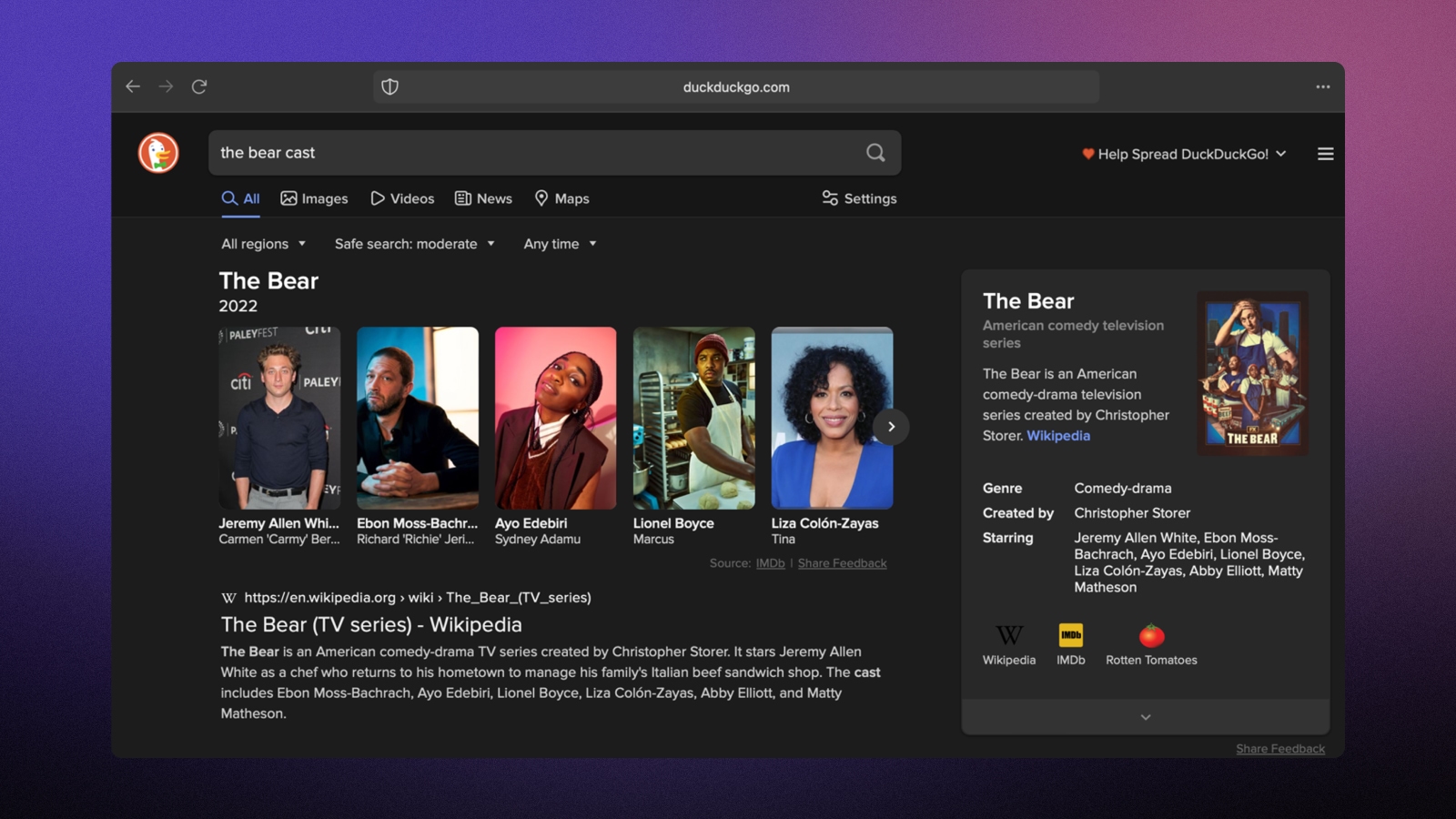
FIFA Women’s World Cup
During the FIFA Women’s World Cup, an Instant Answer provided easy and fast access to schedules, standings, and live game updates.
Lock Screen Widgets
Added support for iOS Lock Screen widgets, providing instant access to Private Search, Private Voice Search, favorite websites, the Fire Button (data clearing), and Private Duck Address generation.

International Password Autofill
Improved detection of sign-in fields on Dutch, French, German, Italian, Spanish, and Swedish websites, making signing in to accounts easier for more users. Support for more languages is coming soon.
International Password Autofill
Improved detection of sign-in fields on Dutch, French, German, Italian, Spanish, and Swedish websites, making signing in to accounts easier for more users. Support for more languages is coming soon.
Improved Usability
Made usability improvements, including making back navigation more intuitive, adding a confirmation step before closing all tabs, and making it possible to delete bookmarks from the Edit screen.
Fire Window
Introduced Fire Window to our Mac browser, making it possible to browse without saving local history and sign in to a site with a different account. Fire Windows have the same tracking protections as regular windows, isolate your activity from other browsing data, and automatically burn their data when closed.
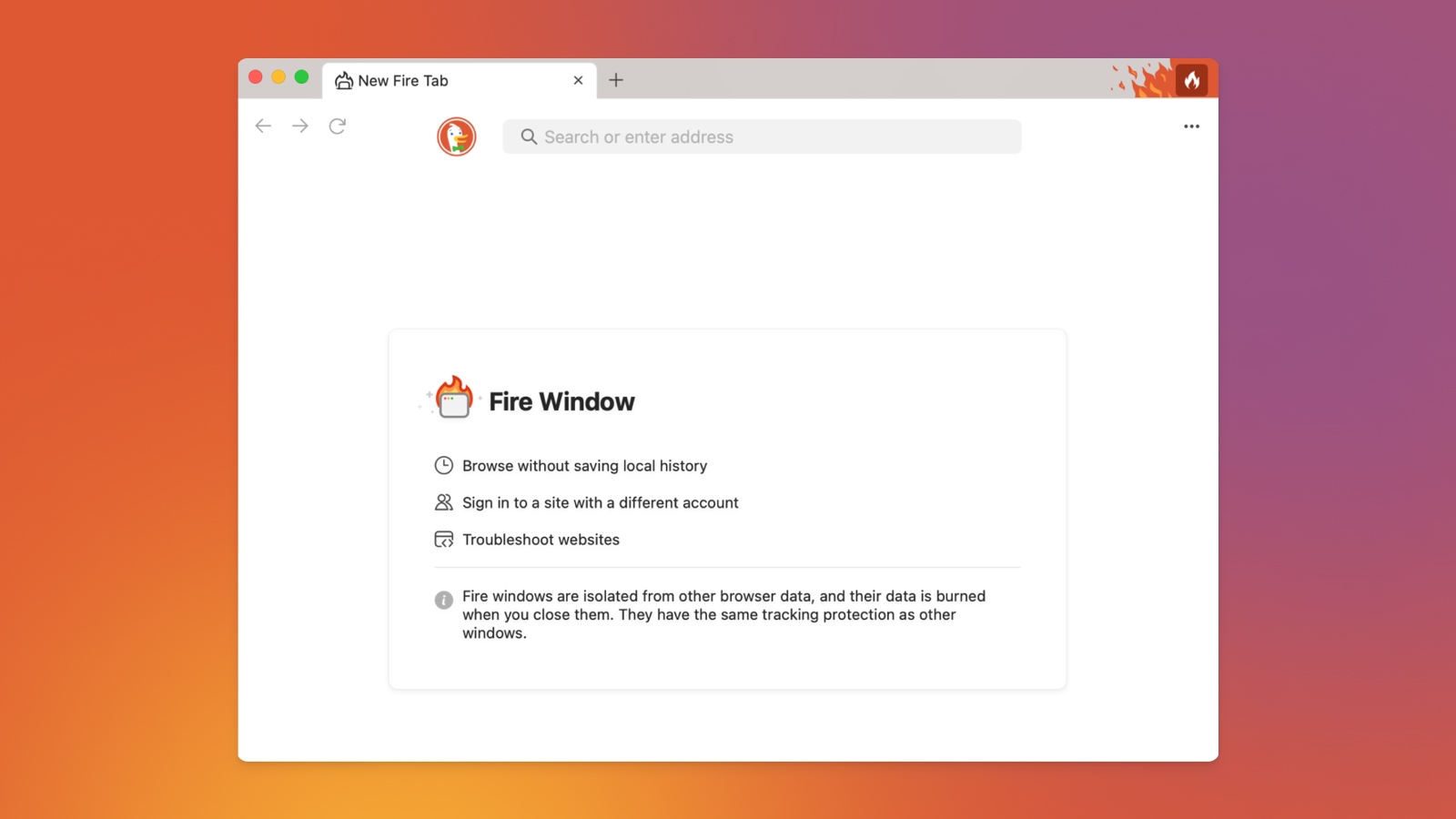
Autofill Auto-lock Options
Added new Auto-lock options to Autofill. You can now lock access to saved Logins and Credit Cards when you lock your passwords.
Custom Homepage
Added the ability to set a custom homepage. In the Settings, click General, then select Set Specific Page in the new Homepage section.
Home Button
Introduced the option to add a Home Button to the toolbar. To do so, right click on the toolbar or go to the View menu, then select Show Home Button.
International Password Autofill
Improved detection of sign-in fields on Dutch, French, German, Italian, Spanish, and Swedish websites, making signing in to accounts easier for more users. Support for more languages is coming soon.
Password Auto-lock
Introduced the ability to lock passwords using a PIN or biometrics (fingerprint or facial recognition) with Windows Hello, or behind another password. If you’re a Windows Hello user, Auto-lock will be enabled by default. Otherwise, you can turn on Auto-lock in Settings under Autofill.
Bookmark Import
Added the ability to import HTML bookmark files from other browsers. If you’re an existing DuckDuckGo Windows Browser user, open the browser and go to Settings, then click on More Tools, and Import Bookmarks and Passwords. Where it says Import Browser Data, select HTML Bookmarks File, find the HTML file on your computer, and click Import. If you’re a new user, once you download the DuckDuckGo Windows Browser, you can import your bookmarks during the initial setup process.
Bookmarks and Passwords Export
Introduced the ability to export your saved passwords and bookmarks so you can transfer them to another computer. To export, go to Settings, then select More Tools > Export, then select either Bookmarks or Passwords.
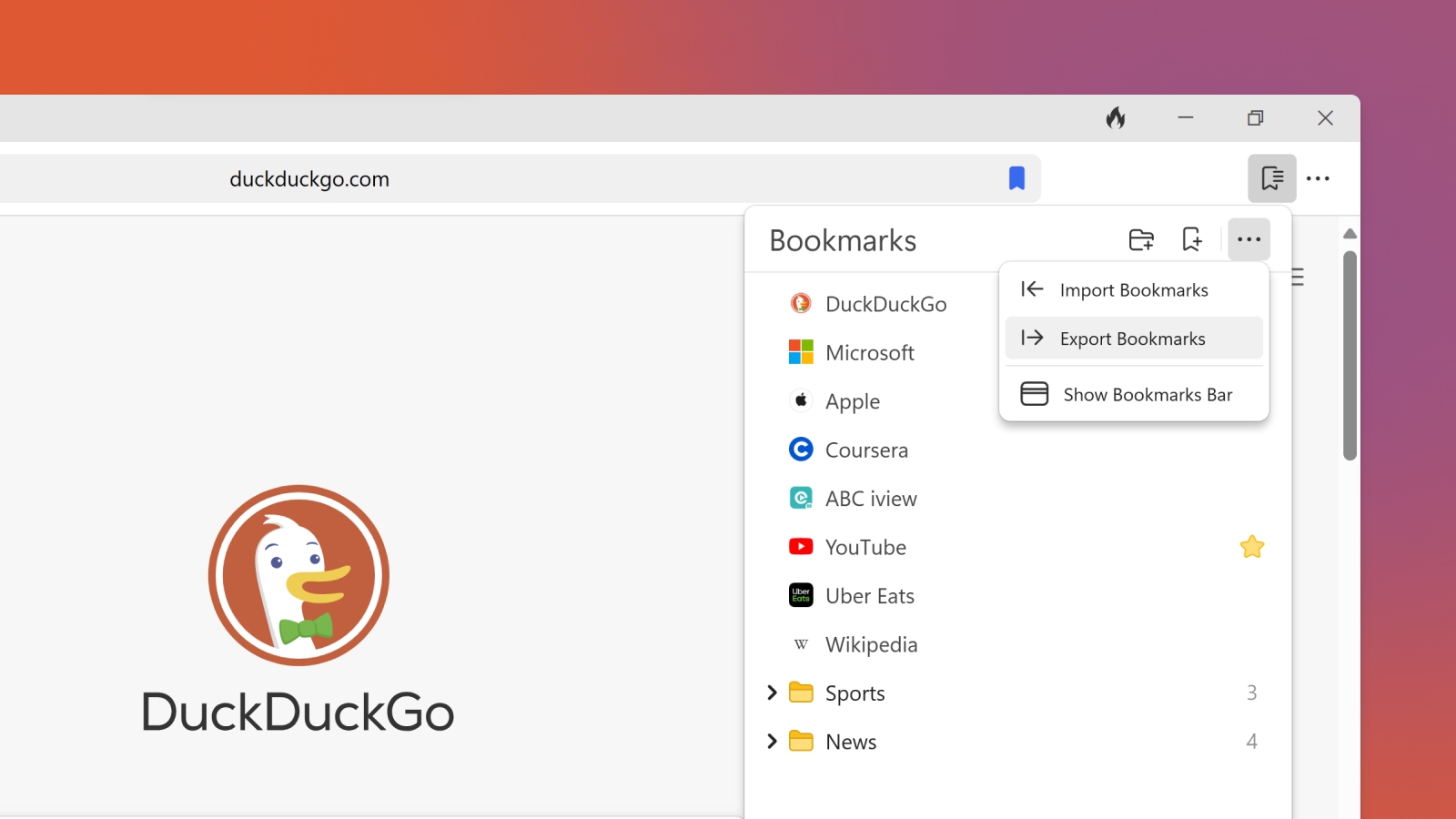
New Tab Display Controls
Added the option to control what’s displayed on the New Tab Page. When you open a new tab, simply click on the control symbol at the bottom right of the page. You can control which sections you’d like to show or hide by checking or unchecking Favorites and Recent Activity.
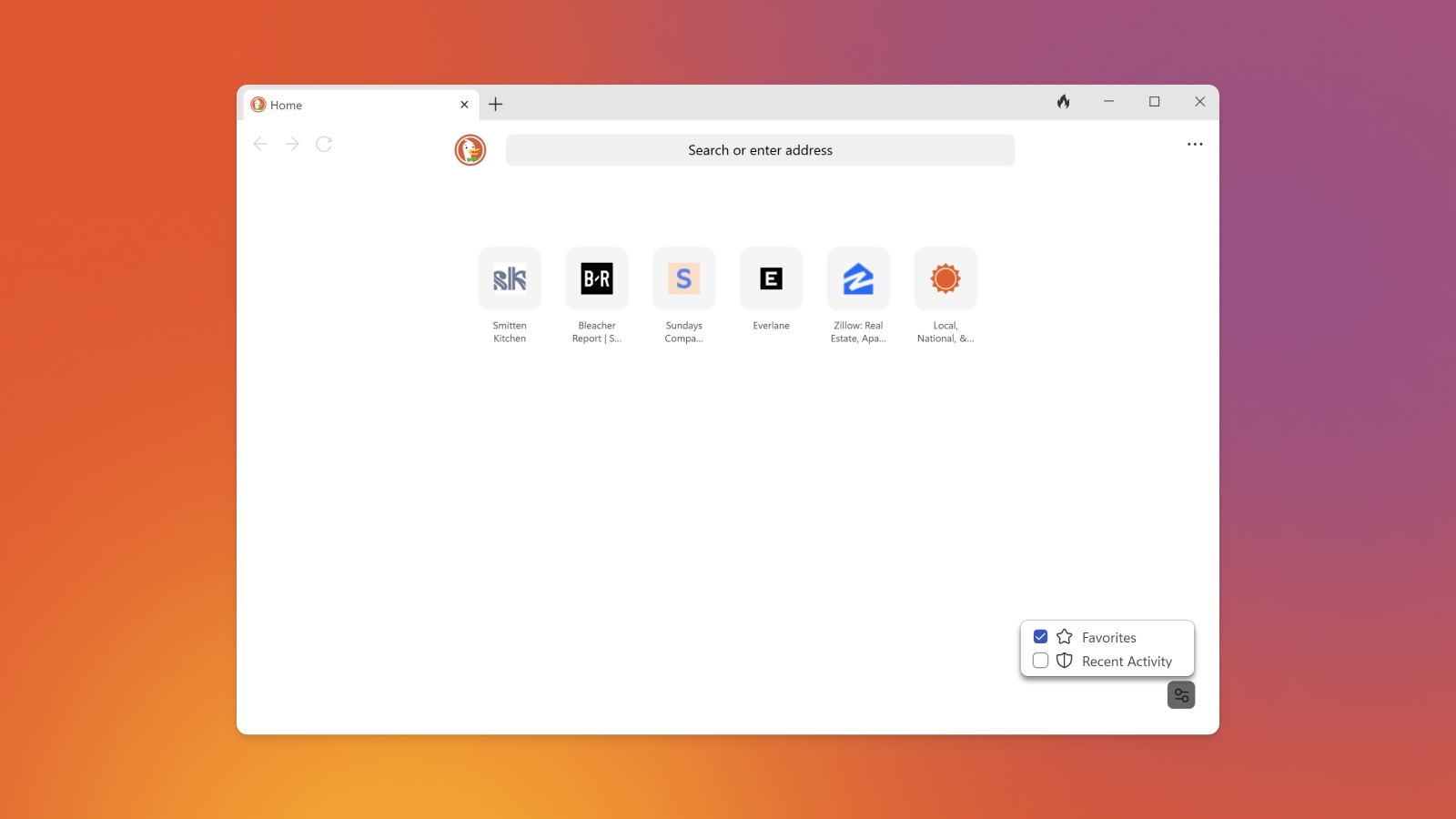
Settings Menu Redesign
Updated our Settings menu design, making it easier to find key functions like Appearance and Autofill.
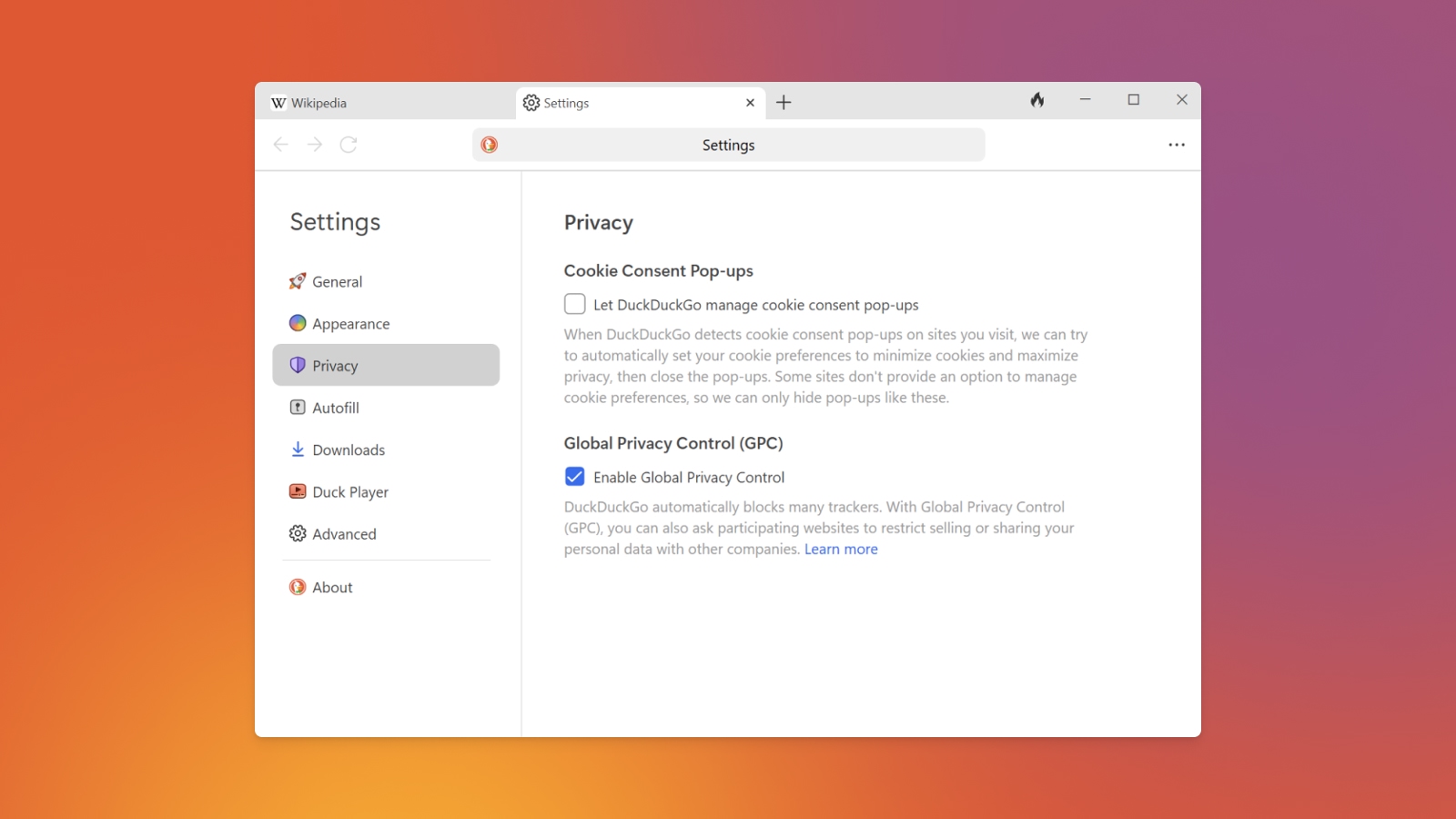
International Password Autofill
Improved detection of sign-in fields on Dutch, French, German, Italian, Spanish, and Swedish websites, making signing in to accounts easier for more users. Support for more languages is coming soon.
New Tab Page Redesign
Updated the New Tab Page in our Chrome browser extension with a refreshed layout that includes most-visited sites and blocked tracking attempts. You can choose to show or hide these features by clicking the Customize button at the bottom right of the page.
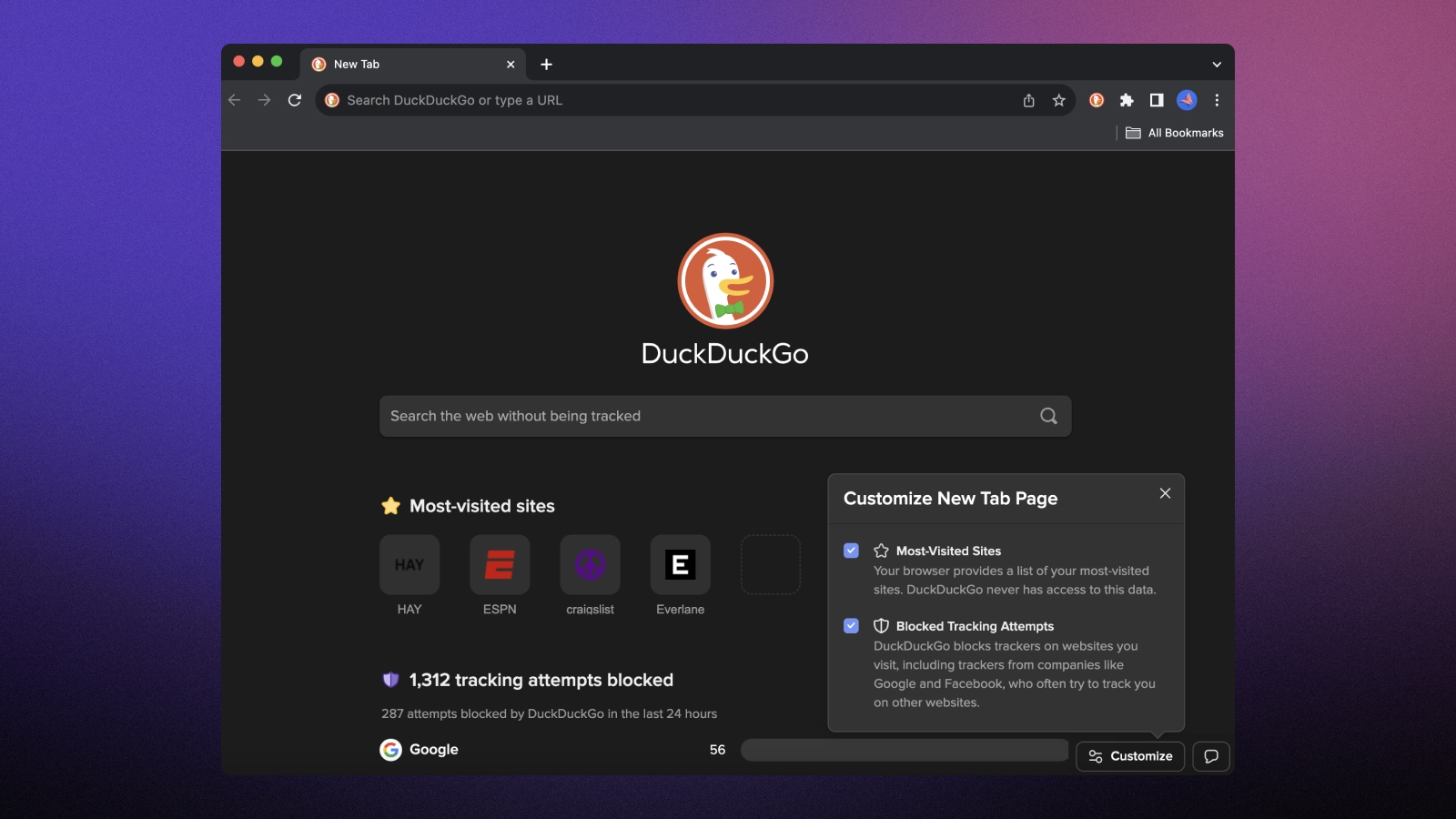
The Fire Button
Added the Fire Button to our Chrome, Edge, Opera, and Brave browser extensions. The Fire Button clears local browsing data on your device with one click. It helps erase traces of websites that you’ve visited and browsing session information. To use the Fire Button, you need to first pin the DuckDuckGo Privacy Essentials extension to the browser toolbar. Once it’s pinned, click on the DuckDuckGo logo and in the drop-down menu, you’ll see the Fire Button icon. Select the Fire Button and you can decide how much data you want to burn.
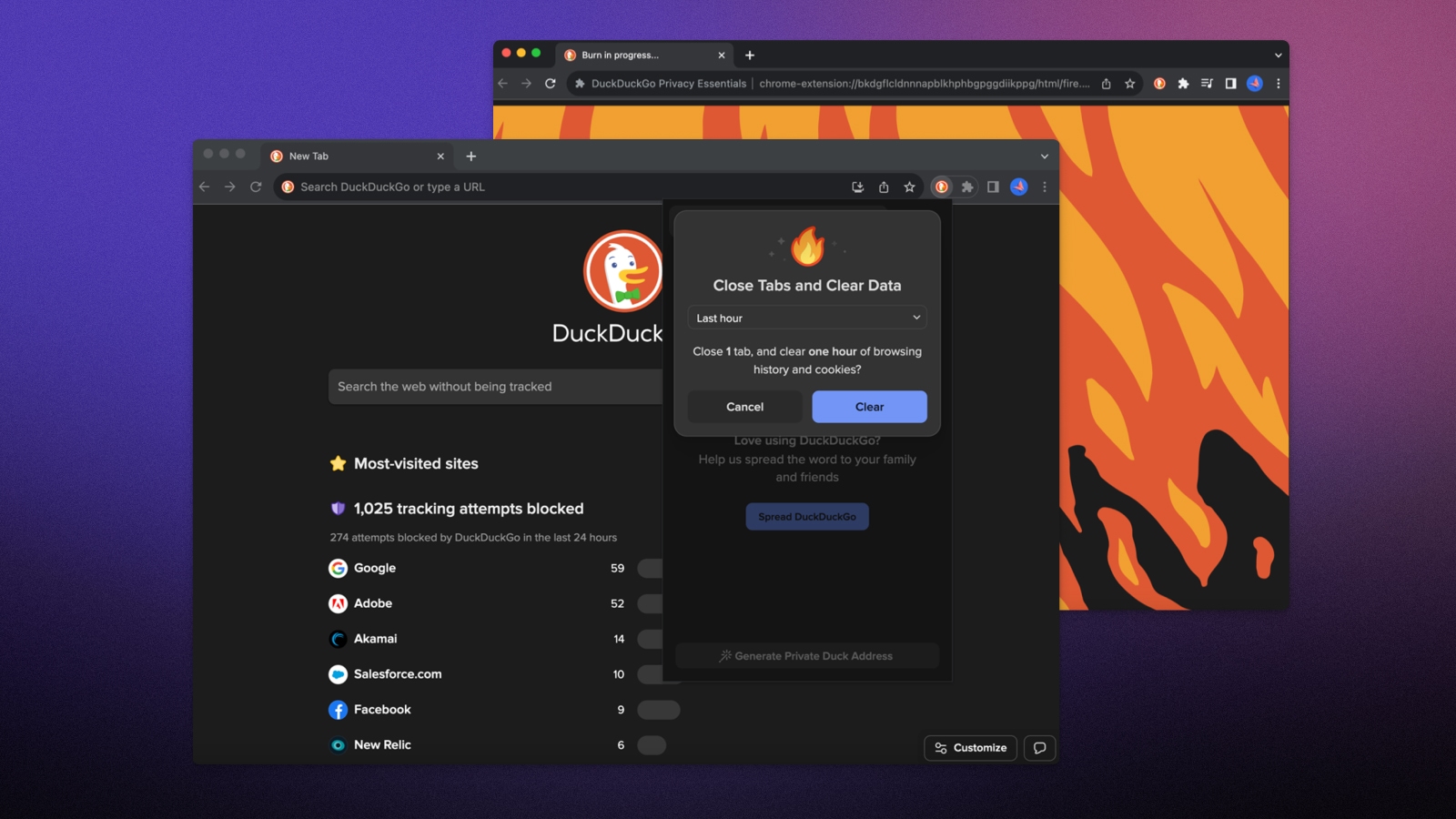
International Email Protection Autofill
Improved Email Protection autofill on websites in Dutch, French, German, Italian, Spanish, and Swedish, making online sign-ups with Duck Addresses easier for more users. Support for more languages is coming soon.
Q2 2023
Search Result Relevancy
After improving search results in Germany, Switzerland, Canada, France, and the Netherlands last quarter, we’ve also improved search relevancy in additional countries. Users in over 20 countries, including Denmark, Sweden, Austria, Belgium, and Spain, can now see more regionally relevant search results, particularly for popular searches like company websites.
Search Result Loading Performance
Reduced loading time for search results on DuckDuckGo.com by an average of 100 milliseconds.
NHL Instant Answer
Added a National Hockey League Instant Answer, including quick access to real-time and past scores, game schedules, and league standings throughout the NHL season.
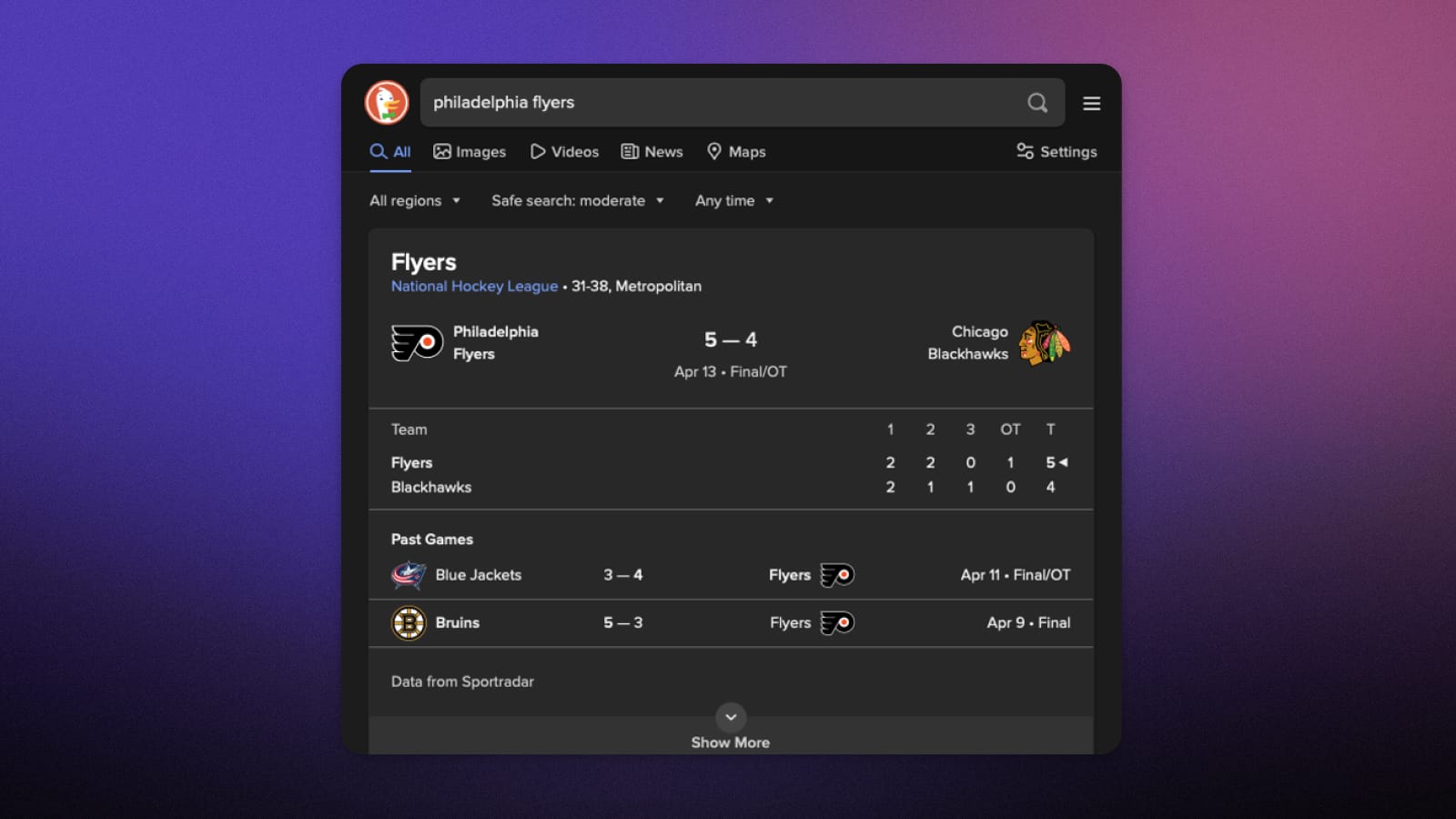
Stock Market Instant Answer
Improved the clarity of our stock charts by showing the previous day’s closing price and the remaining time left in the current trading day. We also expanded how often we show the stock market Instant Answer for financially relevant queries.
Unit Converter Instant Answer
Increased how often our unit converter Instant Answer appears, resulting in easier and more frequent access to our conversion tool at the top of the search engine results page when you ask questions like, "how many milliliters in a gallon?"
Cookie Pop-up Management
Expanded Cookie Pop-up Management on Android, iOS, Mac, and Windows to help hide pop-ups on sites that don’t provide an option to reject cookies or manage cookie preferences. In these cases, automatically hiding the pop-up is often still more private than selecting one of the limited options made available (e.g., “Accept All Cookies). Cookie Pop-up Management is on by default in our Mac and Windows browsers. To use the feature in our iOS and Android apps, you can enable it in Settings under Privacy.
Secure Password Management
Our iOS app can now automatically remember and fill in login credentials, as well as suggest secure passwords for new logins. To use this feature, go to Settings or the browsing menu in our iOS app, select Logins, and then enable Save and Autofill Logins.
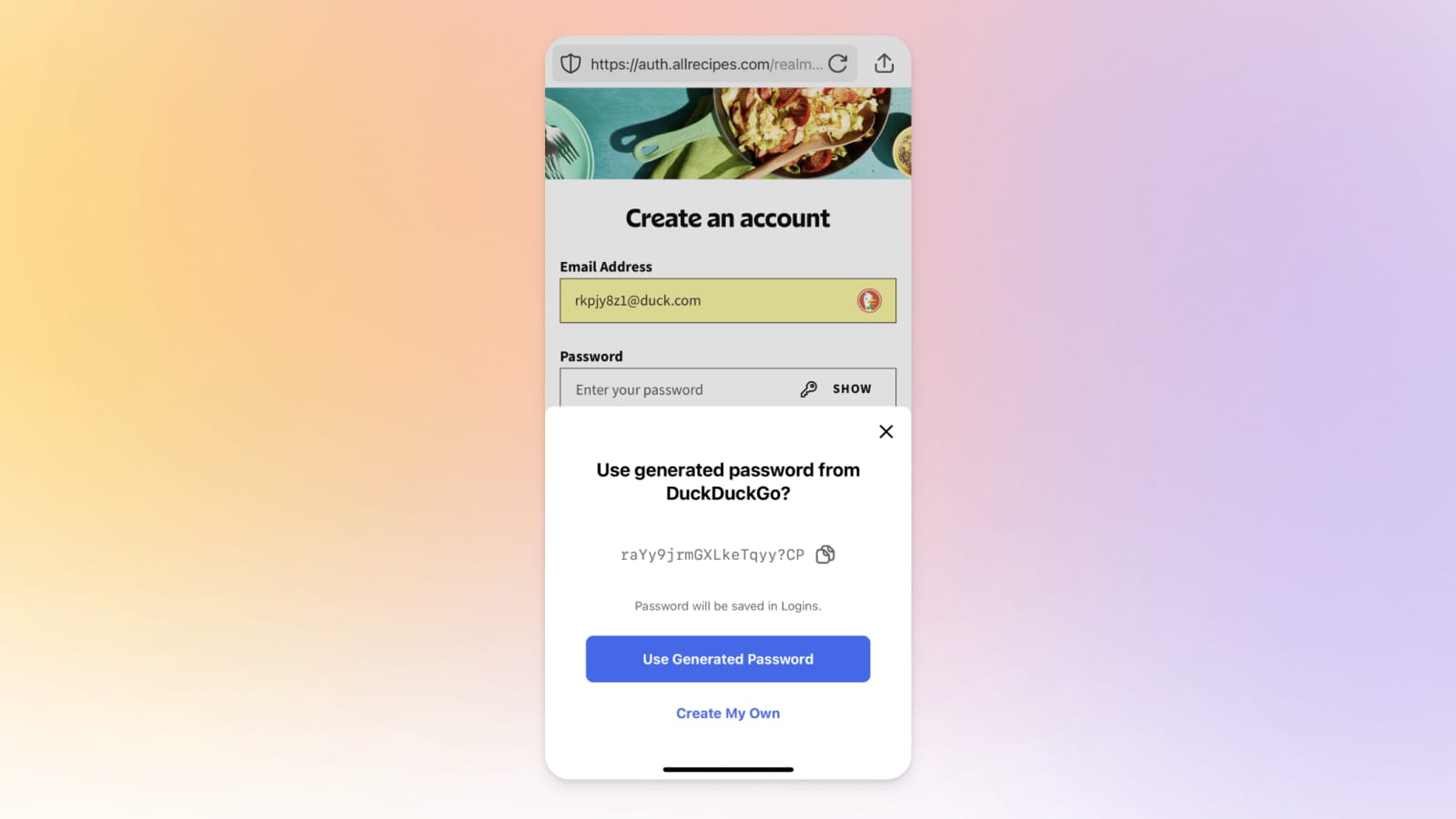
Secure Password Management
Our Android app can now automatically remember and fill in login credentials, as well as suggest secure passwords for new logins. To use this feature, go to Settings or the browsing menu in our Android app, select Logins, and then enable Save and Autofill Logins.
Managing Multiple Logins
Improved password management in our Mac browser. If you’ve stored multiple passwords for a site, you can now view them all when automatically filling in login forms, including those saved for a website’s subdomains.
Public Launch of DuckDuckGo for Windows Beta
Launched the DuckDuckGo Windows browser beta to the public. The beta includes our secure password management, Duck Player (a more private way to watch YouTube), multiple web tracking protections like Cookie Pop-up Management and Smarter Encryption, and more. You can download DuckDuckGo for Windows beta for free at duckduckgo.com/windows.
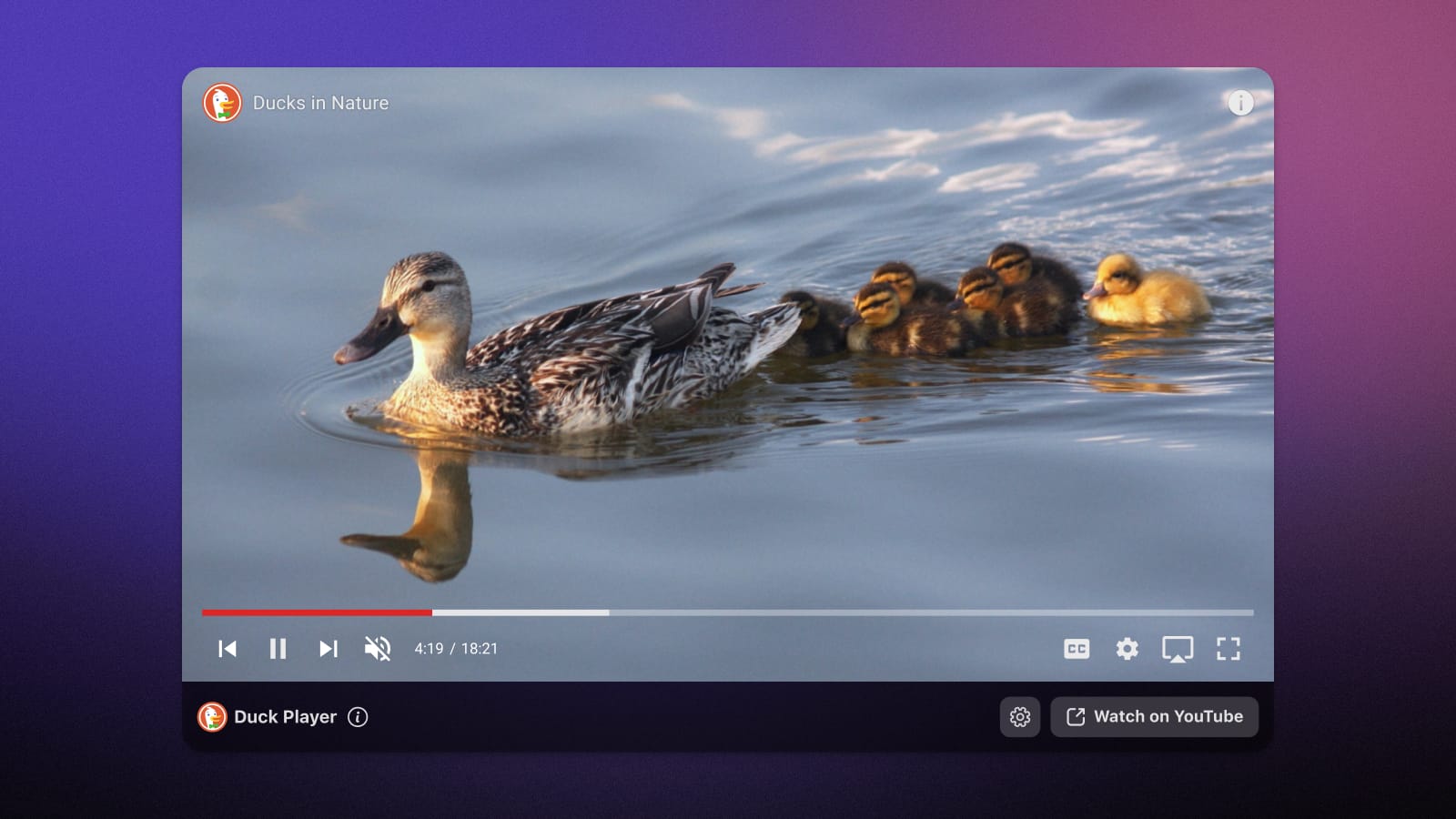
Additional Language Support
Translated our Chrome and Firefox browser extensions into 24 languages, including extension features like the Privacy Dashboard and Embedded Social Media Protection. In Firefox and Chrome on Windows, you can set the browser language in the browser settings. In Chrome on Mac, the language will be based on your operating system’s settings.
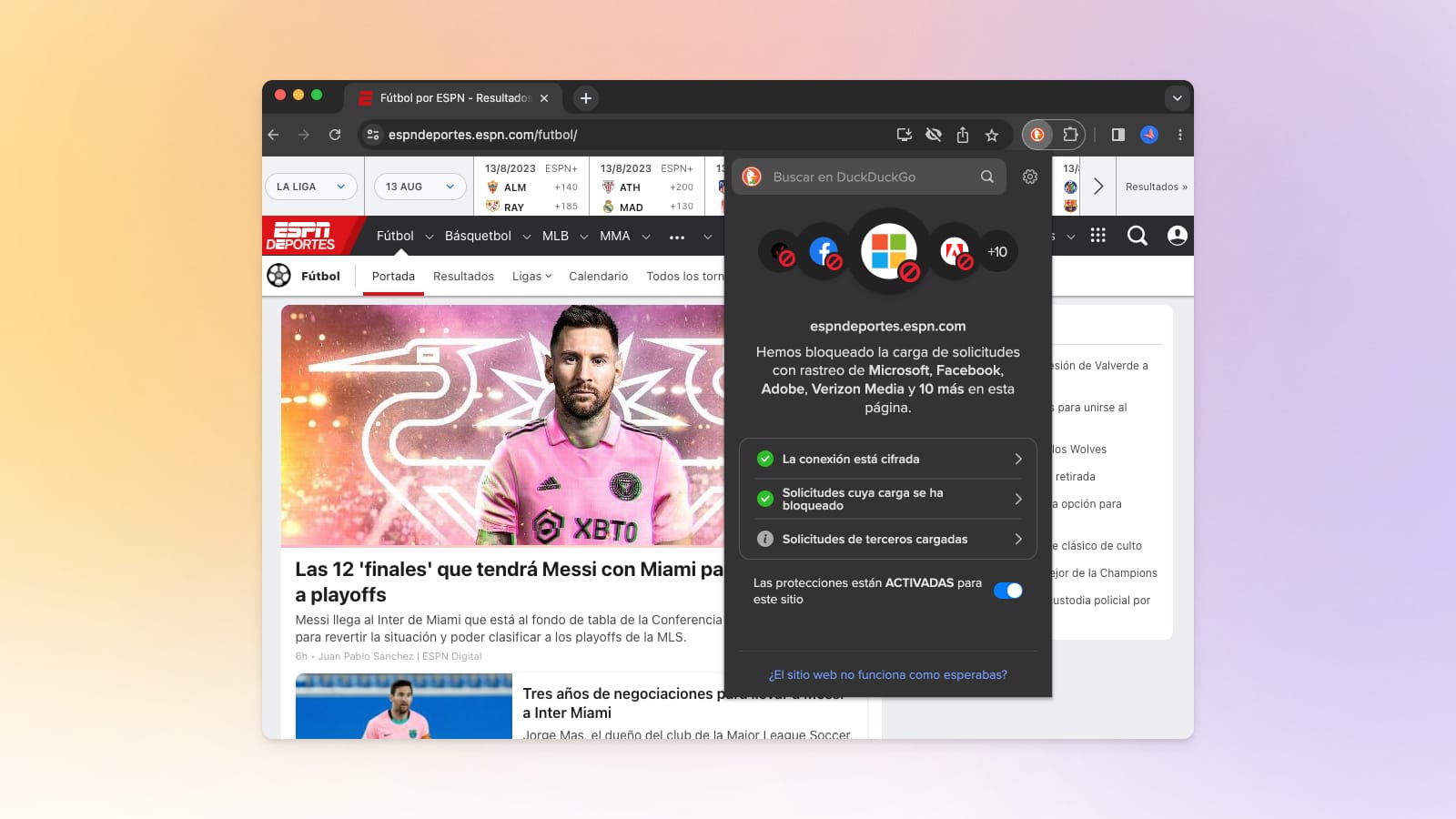
Increased Protection
Improved App Tracking Protection by blocking even more trackers, further building out our app tracker blocklist.
Q1 2023
Search Result Relevancy
Our users in Germany, Switzerland, Canada, France, and the Netherlands can now see more regionally relevant search results, plus improved organic search results, particularly for popular searches, including searches to find a particular website or web page (navigational queries). We’ll be making relevancy improvements in more countries soon.
MLB Instant Answer
Introduced an updated Major League Baseball Instant Answer with game schedules, real-time and past scores, and league standings.
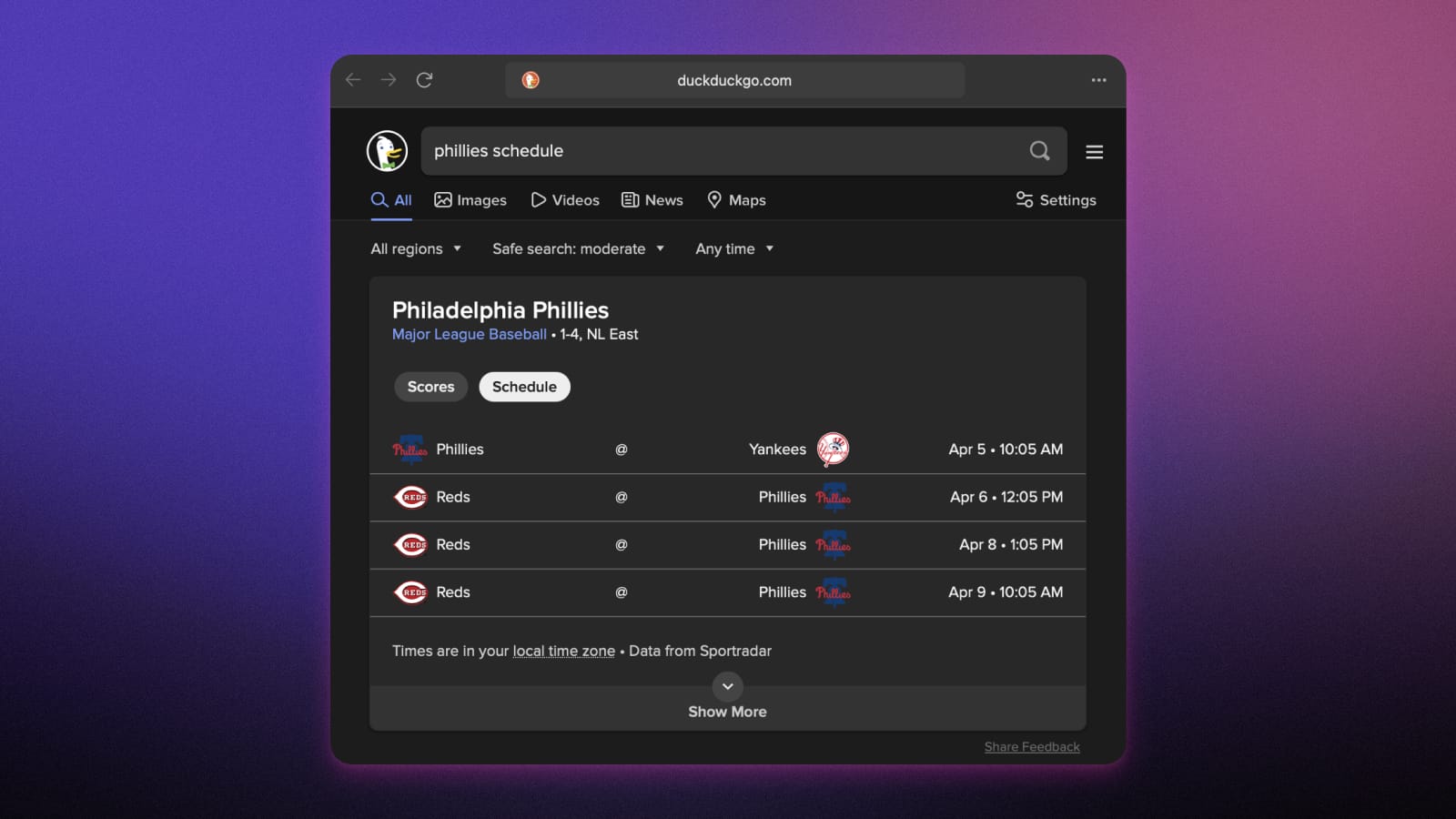
Site Exclusion Support
We’ve made it easier to eliminate search results from a specific website with advanced search syntax. For some of the more popular sites, you can now use -site:website without .com instead of typing out the full domain for popular sites like Amazon and eBay. For example, if you’re looking for floral arrangements and you don’t want to see results from Pinterest, enter “floral arrangements -site:pinterest” in the search bar. Learn more
Site-Specific Search
While you could always use the site: search syntax to do site-specific searches like "where do ducks go in the winter? site:reddit.com," we've made site-specific searches even easier for Reddit. Now you can submit a query like "where do ducks go in the winter? reddit" and select Filter Results to get the same search results — no need for syntax. We're looking into adding more filtering options in the future.
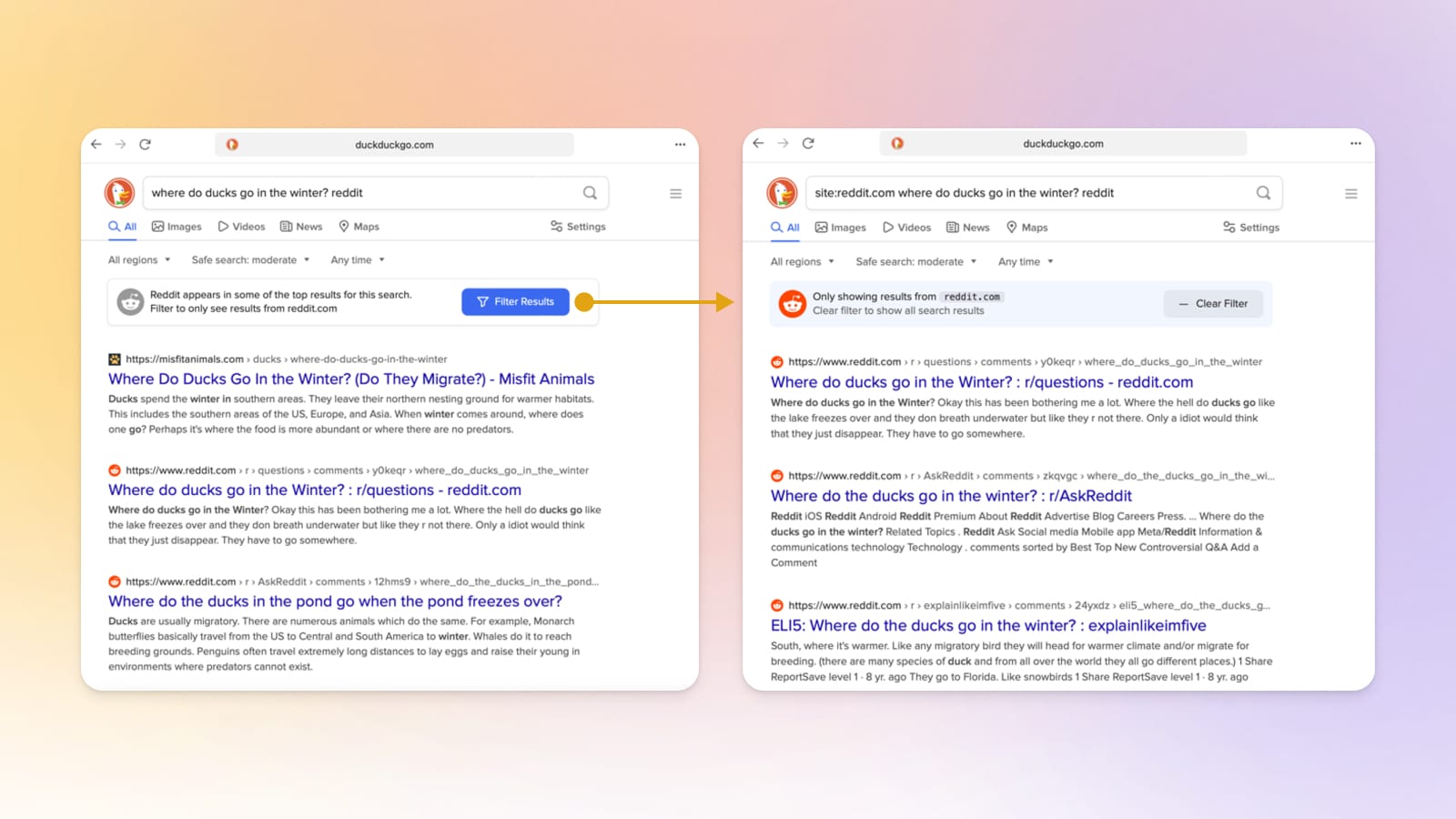
Cookie Pop-up Management
Implemented the Cookie Pop-up Management feature on iOS. The feature automatically tries to choose the most private settings for cookie pop-ups and hides them for you. You can enable Cookie Pop-up Management in Settings under Privacy.
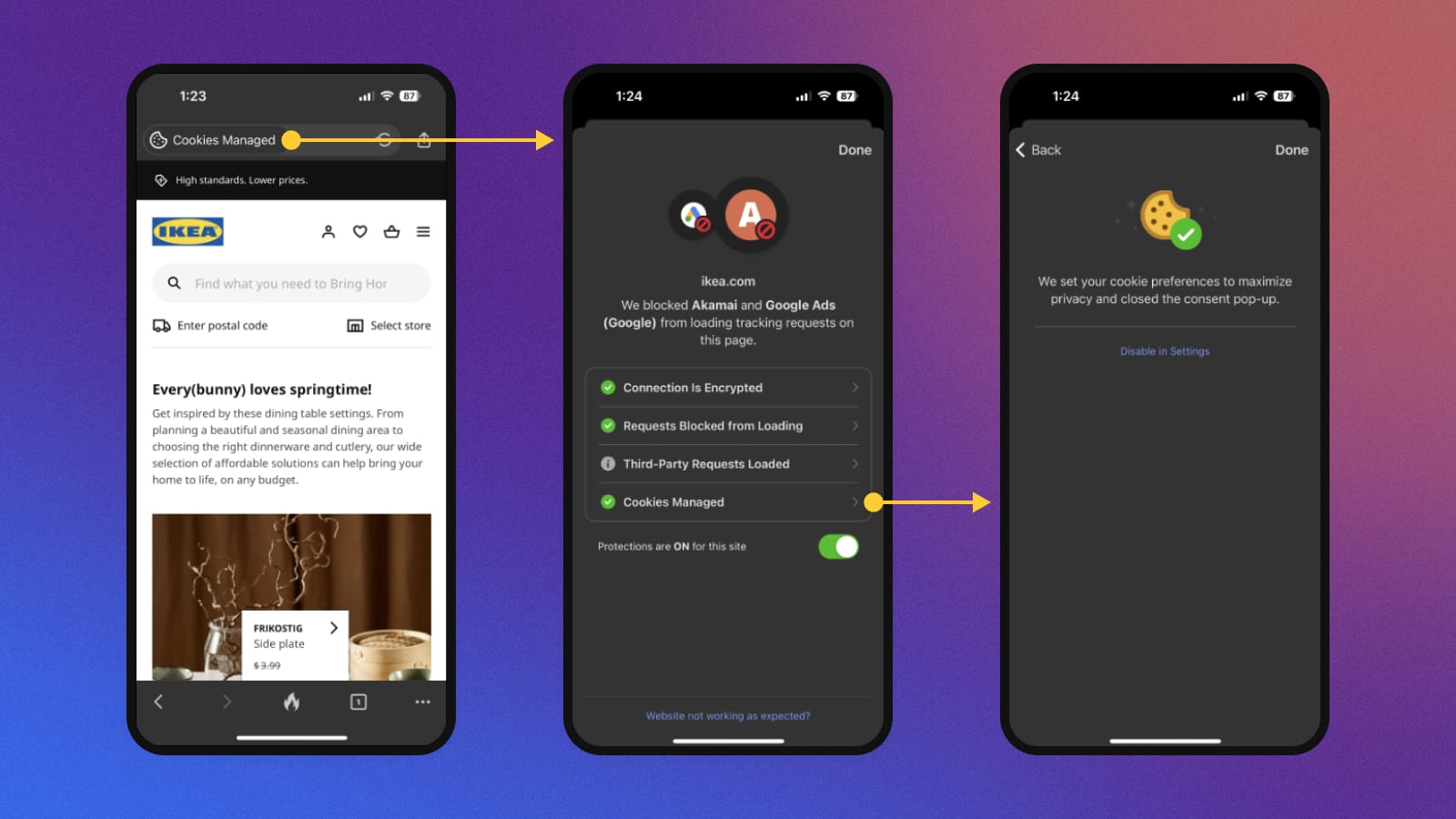
Mac App Store
Published our Mac app in the Mac App Store. You can still also download the app directly at https://duckduckgo.com/mac.
Q4 2022
FIFA World Cup Instant Answer
Launched a new Instant Answer for the FIFA World Cup, with schedules for the group stage and knockout phases, live game updates, and current standings.
Stock Market Instant Answer
Added support for more financial indices including S&P 500, DJIA, NASDAQ, and FTSE plus quick access to both intraday (within the day) and historical price charts and statistics.
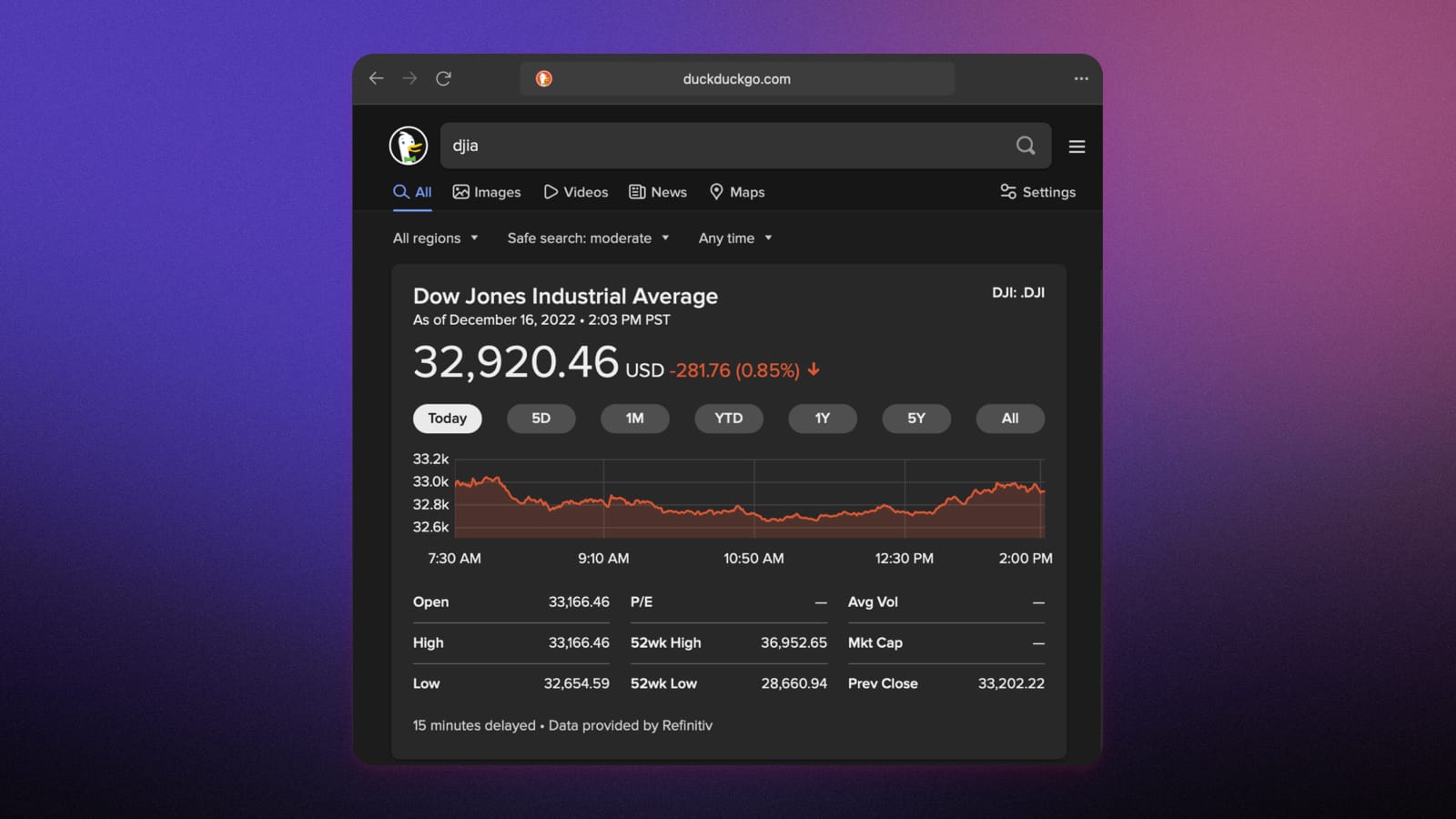
Search Result Relevancy
Improved relevancy of search results by eliminating duplicate organic links and reducing instances where no results are returned.
Currency Conversion Instant Answer
Added the ability to swap currencies and quickly search available conversions.
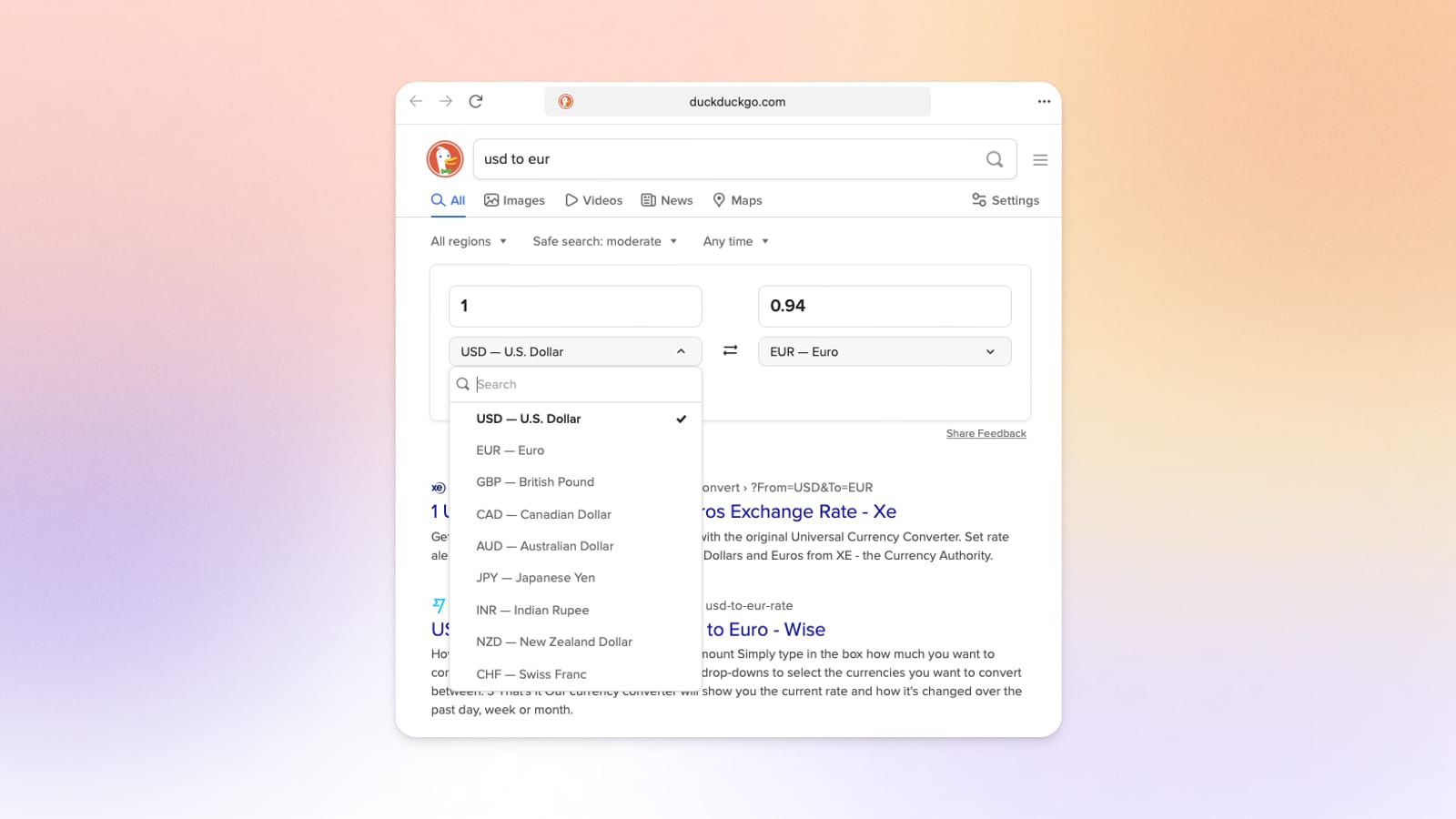
Google Sign-in Pop-up Protection
We're now hiding Google sign-in prompts that automatically appear when you load non-Google websites across DuckDuckGo for Mac, Android, iOS, and our Firefox, Google Chrome, Brave, and Microsoft Edge browser extensions. Signing in to Google on these websites allows Google to track your activity, giving you less privacy.
Excess Whitespace Elimination
With 3rd-Party Tracker Loading Protection, our apps and extensions block trackers before they load, effectively eliminating ads that rely on creepy tracking. The blocked ads often leave empty whitespace on websites in the process. We now eliminate the whitespace for a cleaner, distraction-free look, without the need for a separate ad blocker. You can see the result in the screenshot below, with whitespace eliminated on the right.
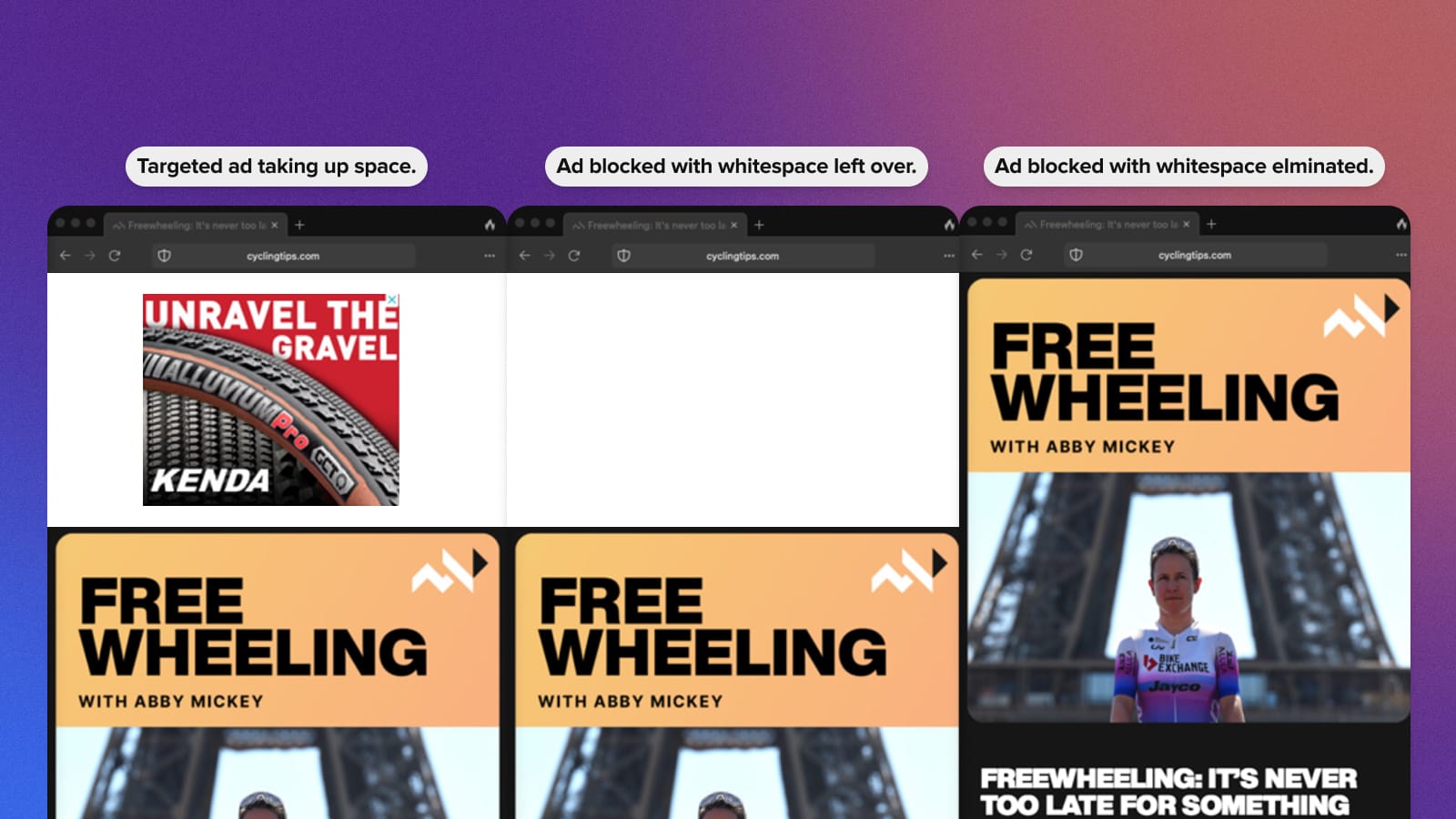
Privacy Dashboard Redesign
Unlike most popular browsers, DuckDuckGo has 3rd-Party Tracker Loading Protection, which blocks 3rd-party trackers before they load. Our redesigned privacy dashboard highlights which trackers we blocked from loading, if the connection is encrypted, and much more. We've implemented this across our iOS, Android and Mac apps, and extensions. Just click on the shield in the URL bar to see it!
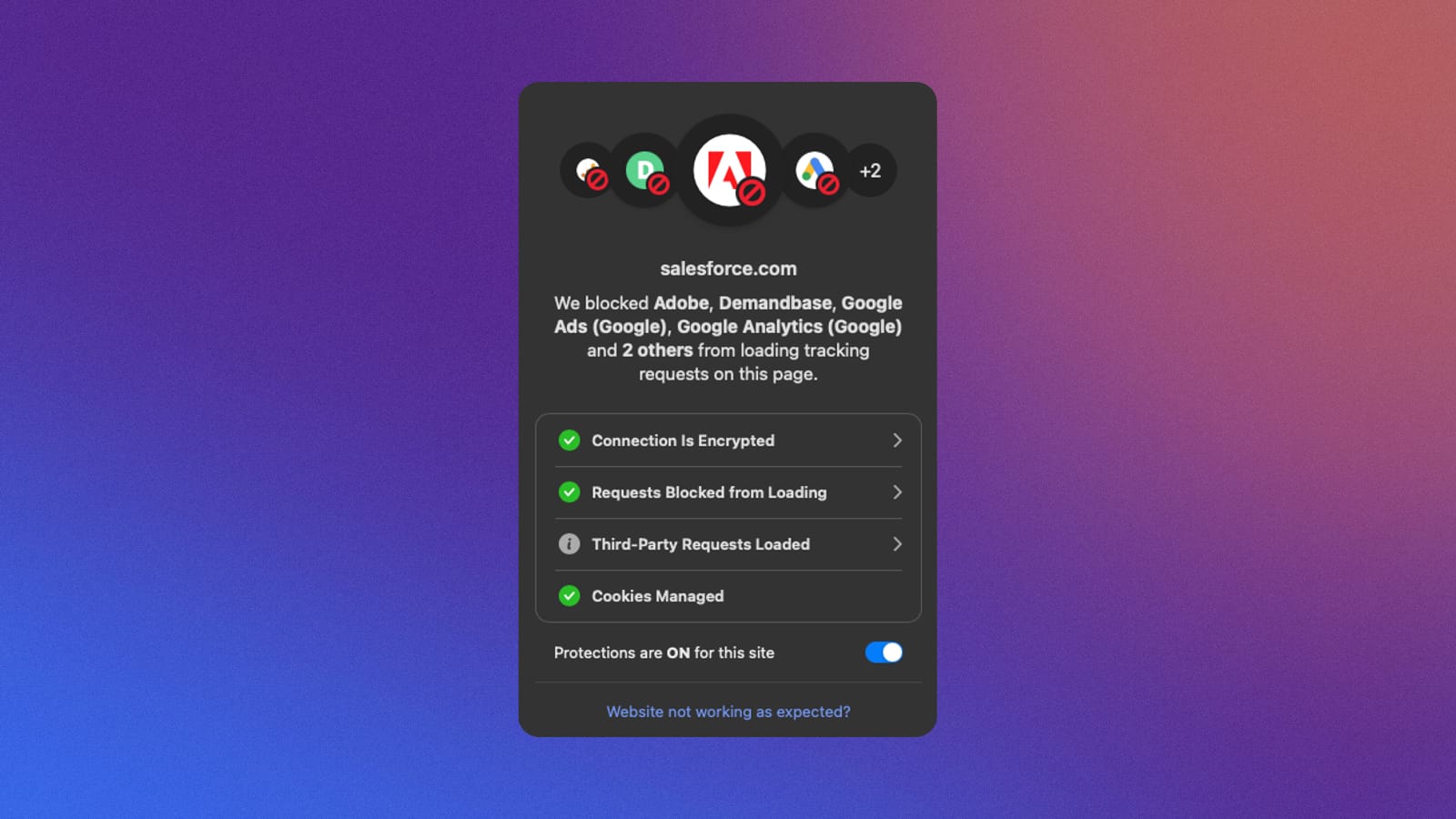
Fingerprinting Protection
Expanded Fingerprinting Protection support to provide an additional layer of protection (blocking trackers' attempts to use webpage graphic elements [canvas] to identify visitors) in our iOS app. This helps to further protect you from companies trying to get around cookie tracking protections and building a "fingerprint" or "device fingerprint" about you.
1st-Party Cookie Protection
Implemented 1st-Party Cookie Protection in our Android app to help protect against 1st-party cookies being used to re-identify you and facilitate cross-site tracking when returning to websites.
Fingerprinting Protection
Expanded Fingerprinting Protection support to provide an additional layer of protection (overriding the APIs that websites/scripts can use to collect information about your device) in our Android app. This helps to further protect you from companies trying to get around cookie tracking protections and building a "fingerprint" or "device fingerprint" about you.
Cookie Pop-up Management
Expanded website coverage for Cookie Pop-up Management in our Android app. The feature automatically tries to choose the most private settings for cookie pop-ups on significantly more sites, including more complex pop-ups on many of the most popular sites. You can enable Cookie Pop-up Management in Settings under Privacy.
Public Launch of DuckDuckGo for Mac Beta
Removed the waitlist to try DuckDuckGo for Mac beta. You can download DuckDuckGo for Mac now for free at duckduckgo.com/mac. Find out more!
Duck Player
Introduced Duck Player, a simple and more private way to watch YouTube videos. Duck Player provides a clean viewing experience without personalized ads and prevents viewing activity from influencing your YouTube recommendations.
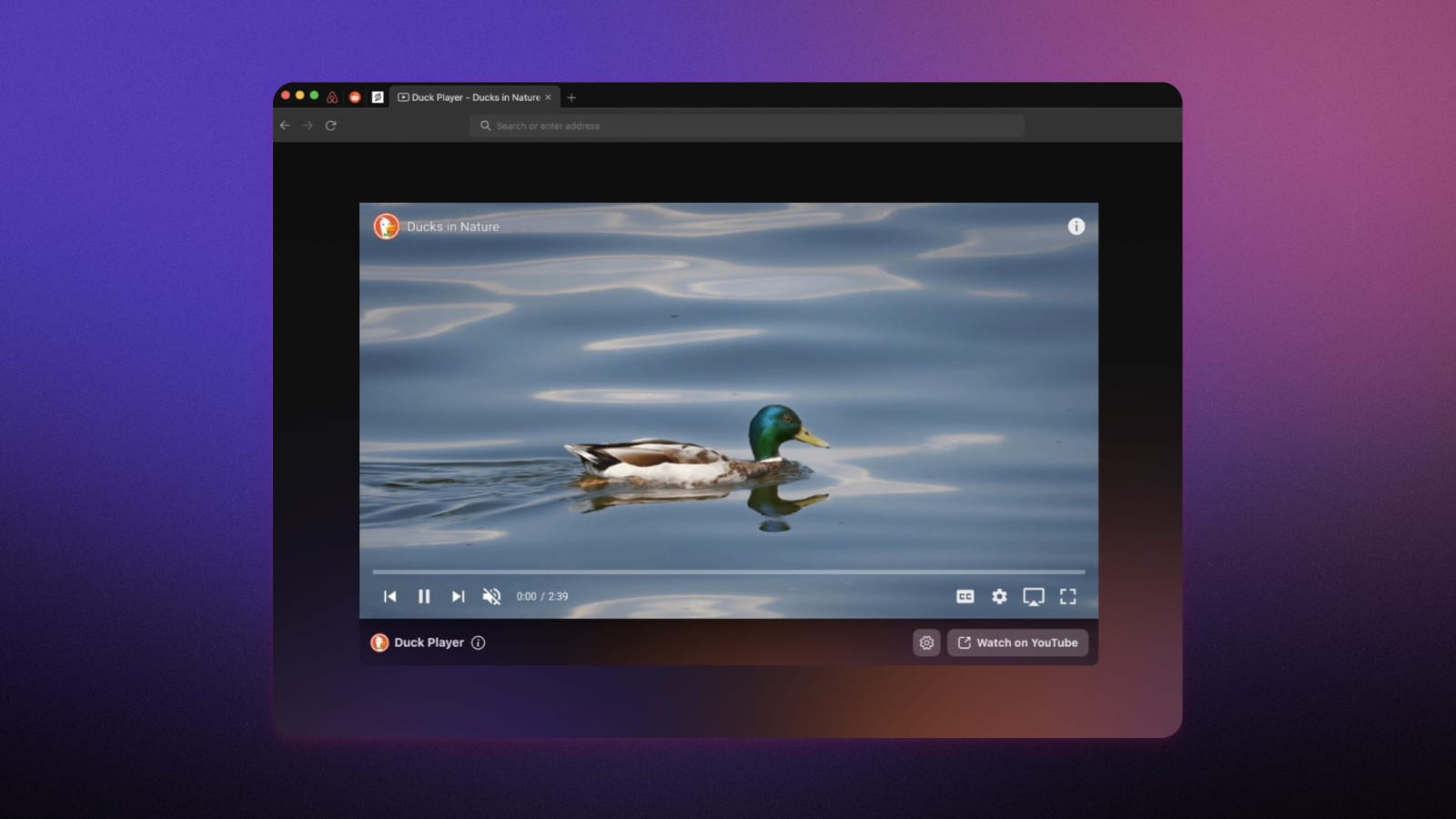
Bitwarden Password Manager Integration
In addition to the privacy-protecting autofill and password manager in our Mac app, we've integrated Bitwarden, the accessible, open-source password manager. You can set up integration in your DuckDuckGo for Mac Settings under Privacy.
Bookmark Toolbar Shortcuts
Added a bookmark bar for easy access to your favorite sites and pages, plus the ability to drag and drop them for easy organizing. To turn this on, open the Bookmarks menu from the app menu bar at the top of the screen and select Show Bookmarks Bar, or right-click on either side of the address bar and select Show Bookmarks Bar.
Tab Pinning
Introduced pinned tabs for a more organized and efficient browsing experience. To pin a window that you're currently viewing, open the Window menu from the app menu bar at the top of the screen and select Pin Tab, or right-click any tab and click select Pin Tab.
Fingerprinting Protection
Implemented Fingerprinting Protection in our Mac app to help protect you from companies trying to get around cookie tracking protections and building a "fingerprint" or "device fingerprint" about you so they can keep tracking you around the web.
Referrer Tracking Protection
Implemented Referrer Tracking Protection in our Mac app which reduces information about the referring site (the last site you visited) when navigating from site to site, as well as when sites load 3rd-party content.
Cookie Pop-up Management
Expanded website coverage for Cookie Pop-up Management in our Mac app. The feature automatically tries to choose the most private settings for cookie pop-ups on significantly more sites, including more complex pop-ups on many of the most popular sites. You can enable Cookie Pop-up Management in Settings under Privacy.
Google AMP Protection
Implemented Google AMP (Accelerated Mobile Pages) Protection in our Mac app so that when you click a Google AMP page link, the original publisher's webpage will load instead.
Link Tracking Protection
Implemented Link Tracking Protection in our Mac app to remove tracking parameters from URLs.
Public Launch of App Tracking Protection Beta for Android
Removed the waitlist to try App Tracking Protection beta, making it available for all Android users, and providing improved performance and user experience.
App Tracking Protection Activity Feed
Improved the Activity Feed to show even more information, including the type of personal data that trackers are typically trying to collect before we block them (like your precise location, age, and data used to create a digital fingerprint of your phone).
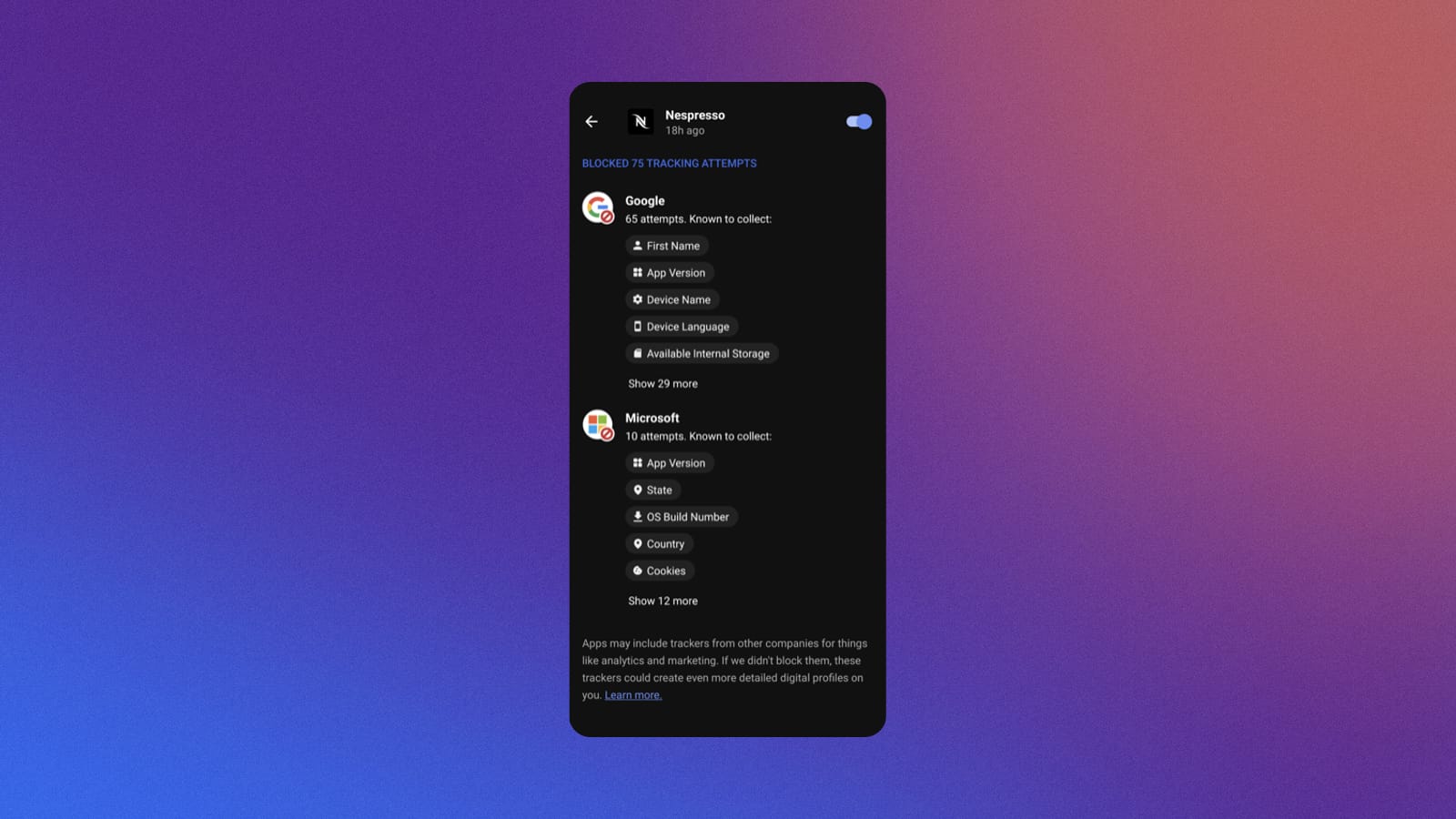
Battery Performance
Reduced excess phone battery consumption due to App Tracking Protection.
App Tracker Blocklist
Expanded coverage of the apps we protect and app trackers we block by eliminating a number of previous exclusions that had been known to cause app usability issues, notably expanding protection across the games app category.
Open Source Launch of App Tracker Blocklist
Made the App Tracking Protection app tracker blocklist publicly accessible, so anyone can follow along as we continue to increase coverage and identify new trackers.
Q3 2022
Local Places & Business Results
Improved hours, reviews, and photo accuracy for local search results.
NCAA Football Instant Answer
Added NCAA football to our sports Instant Answer, including quick access to scores, schedules, and standings.
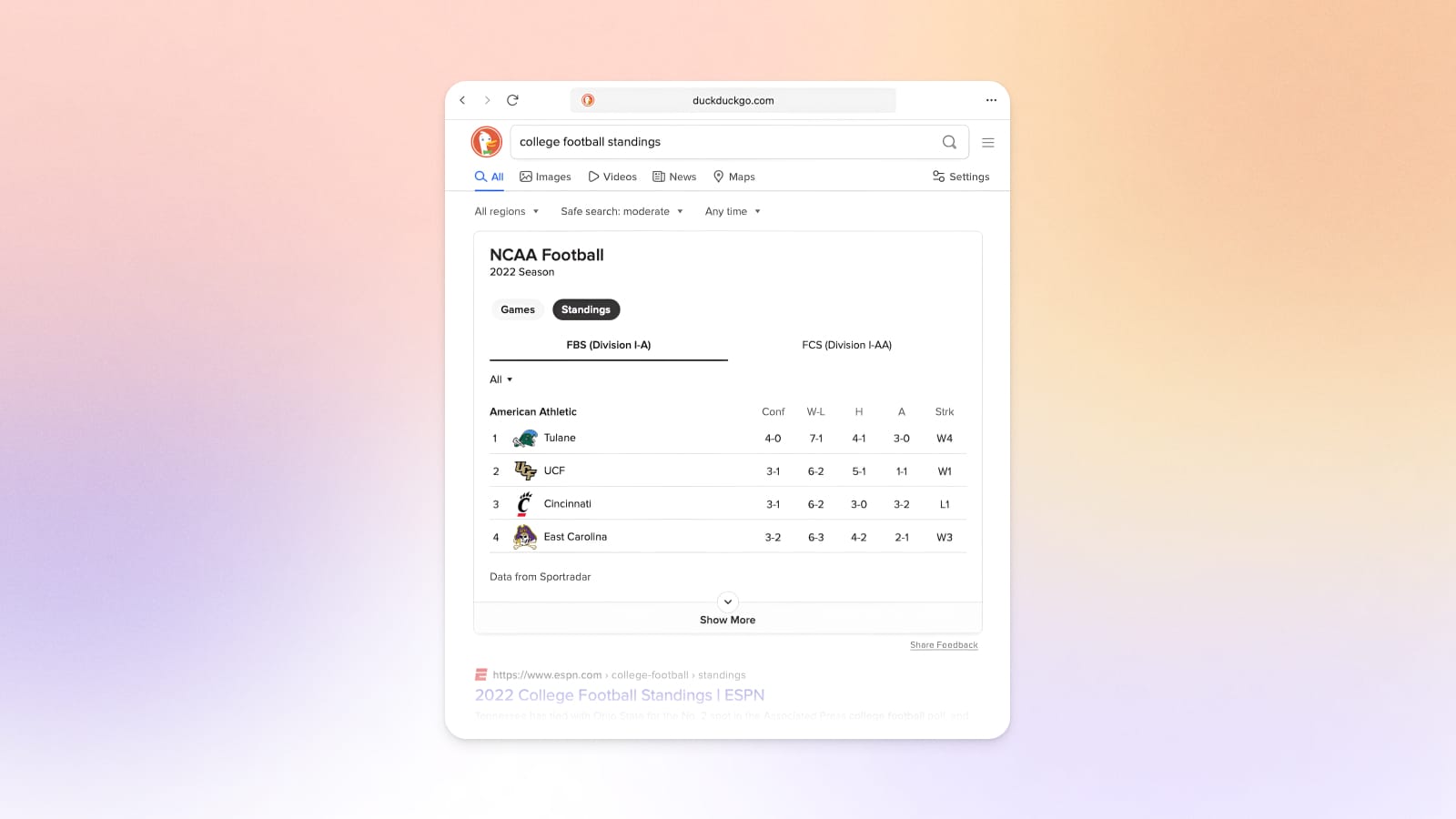
Song Lyrics Instant Answer
Added more songs to our song lyrics Instant Answer, meaning quick access to even more lyrics.
Fireproofing
Added Fireproofing so you can stay logged in to chosen sites after pressing The Fire Button. To choose a site, just select Fireproof when signing in. You can manage Fireproof Sites in Settings.
Apple Pay Integration
If you upgrade to iOS 16, you can now use Apple Pay.
Back Button Long Press Navigation
Implemented long press navigation for back button interactions to quickly jump to a previously opened page.
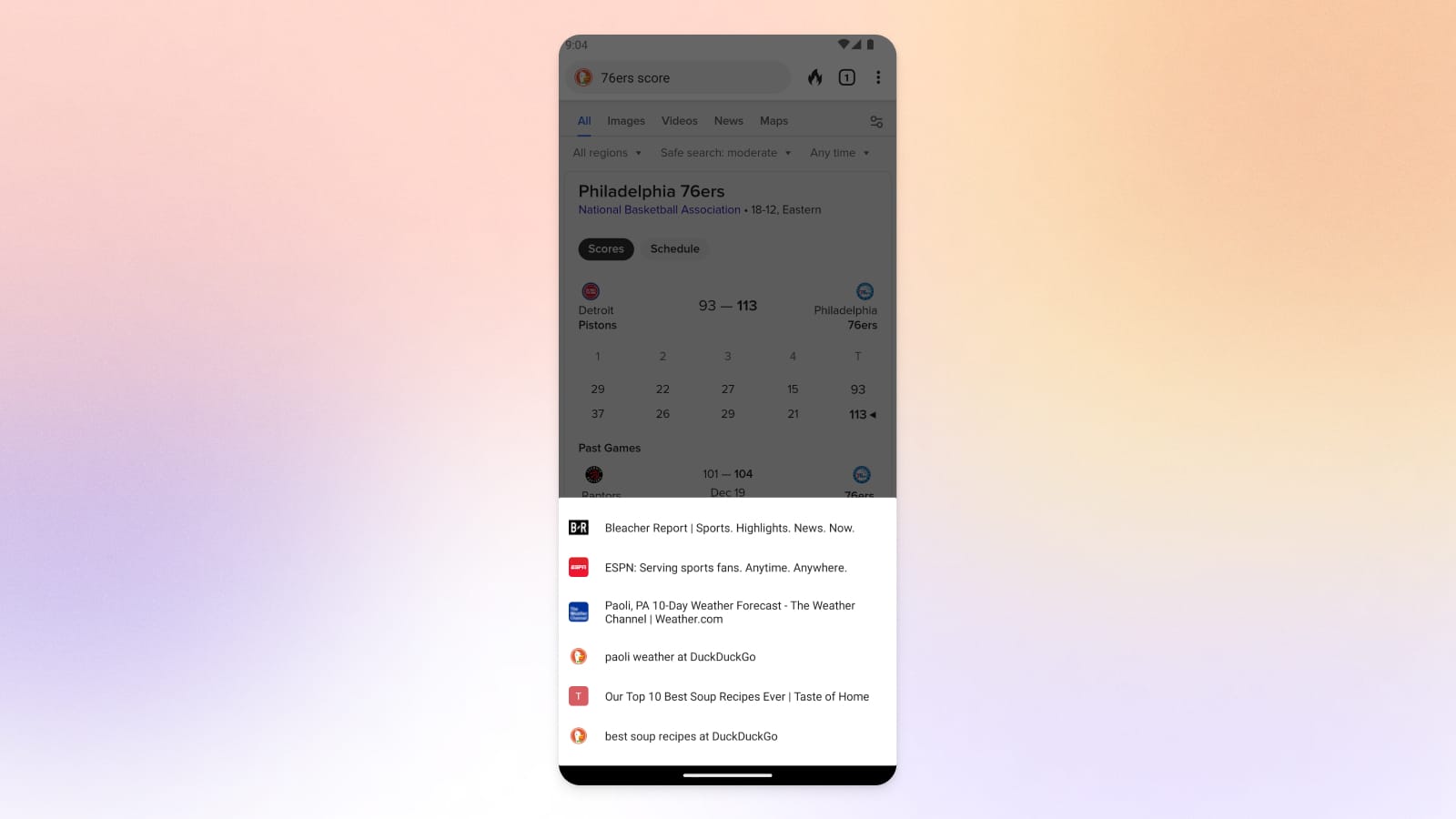
Fireproofing
Added Fireproofing so that you can stay signed in to chosen sites after pressing The Fire Button. To choose a site, just select Fireproof when signing in. You can manage Fireproof Sites in Settings.
CNAME Cloaking Protection
Implemented CNAME Cloaking Protection in our Android app, which uncovers 3rd-party requests pretending to be 1st-party requests and then applies 3rd-Party Tracker Loading Protection and other web tracking protections.
Cookie Pop-up Management
Implemented the Cookie Pop-up Management feature on Android. The feature automatically tries to choose the most private settings for cookie pop-ups and hides them for you. You can enable Cookie Pop-up Management in Settings under Privacy.
Public Launch of Email Protection Beta
Launched Email Protection into beta. You can sign up in Settings in our mobile apps or by going to duckduckgo.com/email using DuckDuckGo for Mac or our browser extensions.
Reply from Duck Addresses
You can now reply to emails from any of your Duck Addresses. Your email will then be delivered from your Duck Address instead of your personal address.
Sender Identity Verification
Added a warning message to the Email Protection banner for unverified senders to help flag potential attempts to steal personal or financial information from you. You can learn more about these messages in our help pages.
Link Tracking Protection
Implemented Link Tracking Protection in Email Protection, removing tracking parameters from URLs to help prevent tracking in email links.
Smarter Encryption
Implemented Smarter Encryption in Email Protection to help upgrade insecure (unencrypted, HTTP) links in emails to secure (encrypted, HTTPS) links when they're on our upgradable list.
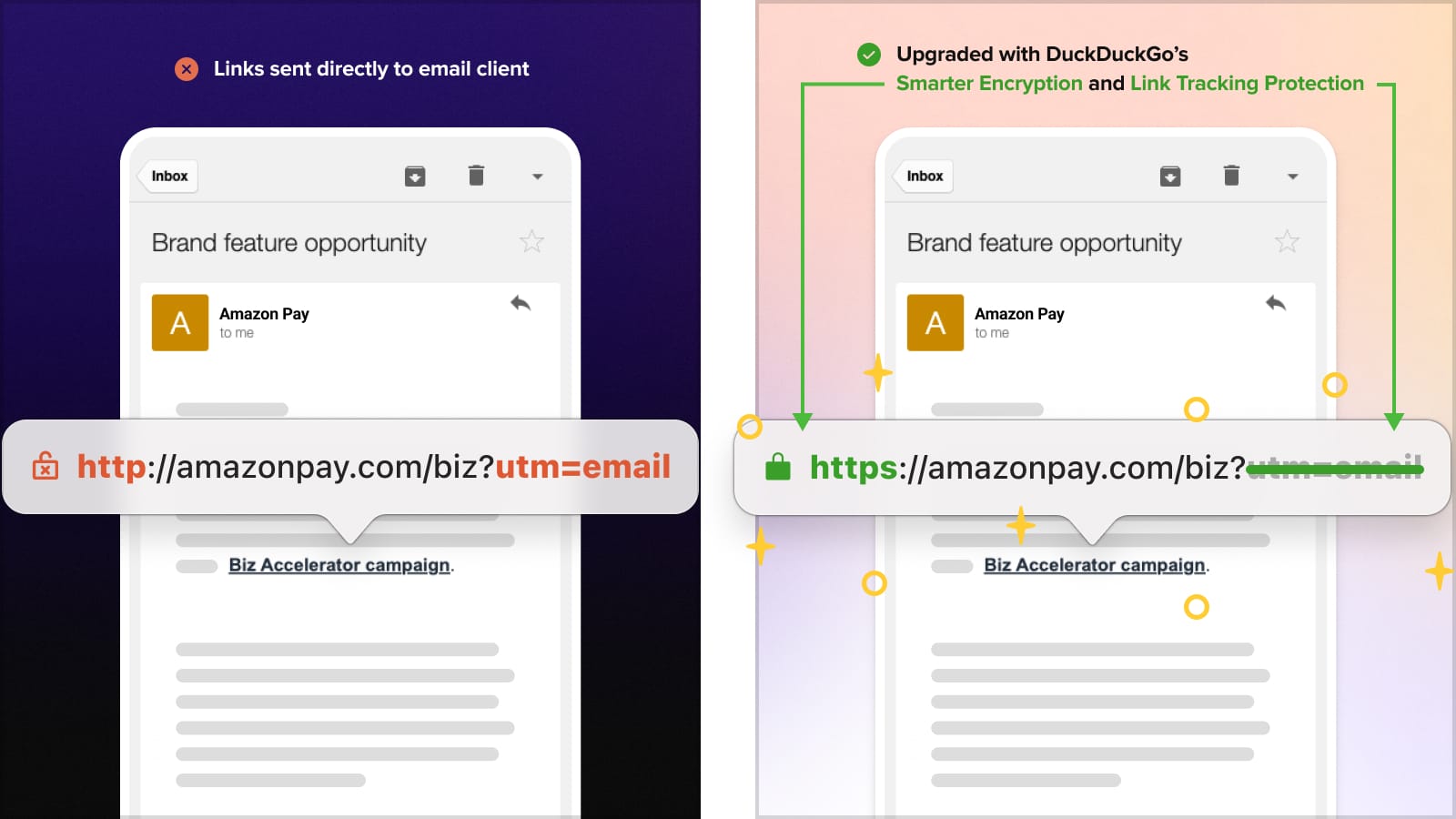
Q2 2022
Stock Market Instant Answer
Released updated stock market Instant Answer with historical price charts and key statistics, including 52-week lows/highs, and added support for exchange-traded funds.

NFL & NBA Instant Answers
Introduced updated NFL/American football and NBA/basketball Instant Answers with game schedules, real-time and past scores, and league standings.
Cryptocurrency Instant Answer
Added support for more cryptocurrency market rates.
Google AMP Protection
Implemented Google AMP (Accelerated Mobile Pages) Protection on DuckDuckGo for Android and iOS, and in our Chrome and Firefox browser extensions, so that when you click a Google AMP page link, the original publisher's webpage will load instead.
Back Button Long Press Navigation
Added long press navigation for back button interactions to quickly jump to a previously opened page.
Bookmark Import & Export
Introduced import/export for bookmarks. Once you've exported bookmarks to an HTML file, you can import bookmarks to our app from other browsers or from a second device for quick set up and switching. Just go to Bookmarks in the app's browsing menu and tap More to import or export the file.
Private Voice Search
Released Private Voice Search to everyone on iOS 15+. The audio is processed on-device, which means it's not stored or shared with anyone, including DuckDuckGo. To use the feature, enable Private Voice Search in Settings. Once enabled, just press the microphone icon on the right side of the URL bar and say what you'd like to search.
File Downloads
Released a new Downloads interface and improved file downloading capabilities, including the ability to download more file types, keep track of their progress, and manage them in one place.
Browsing Menu Redesign
Updated our browsing menu design, making it easier to find key functions like bookmarking and sharing.
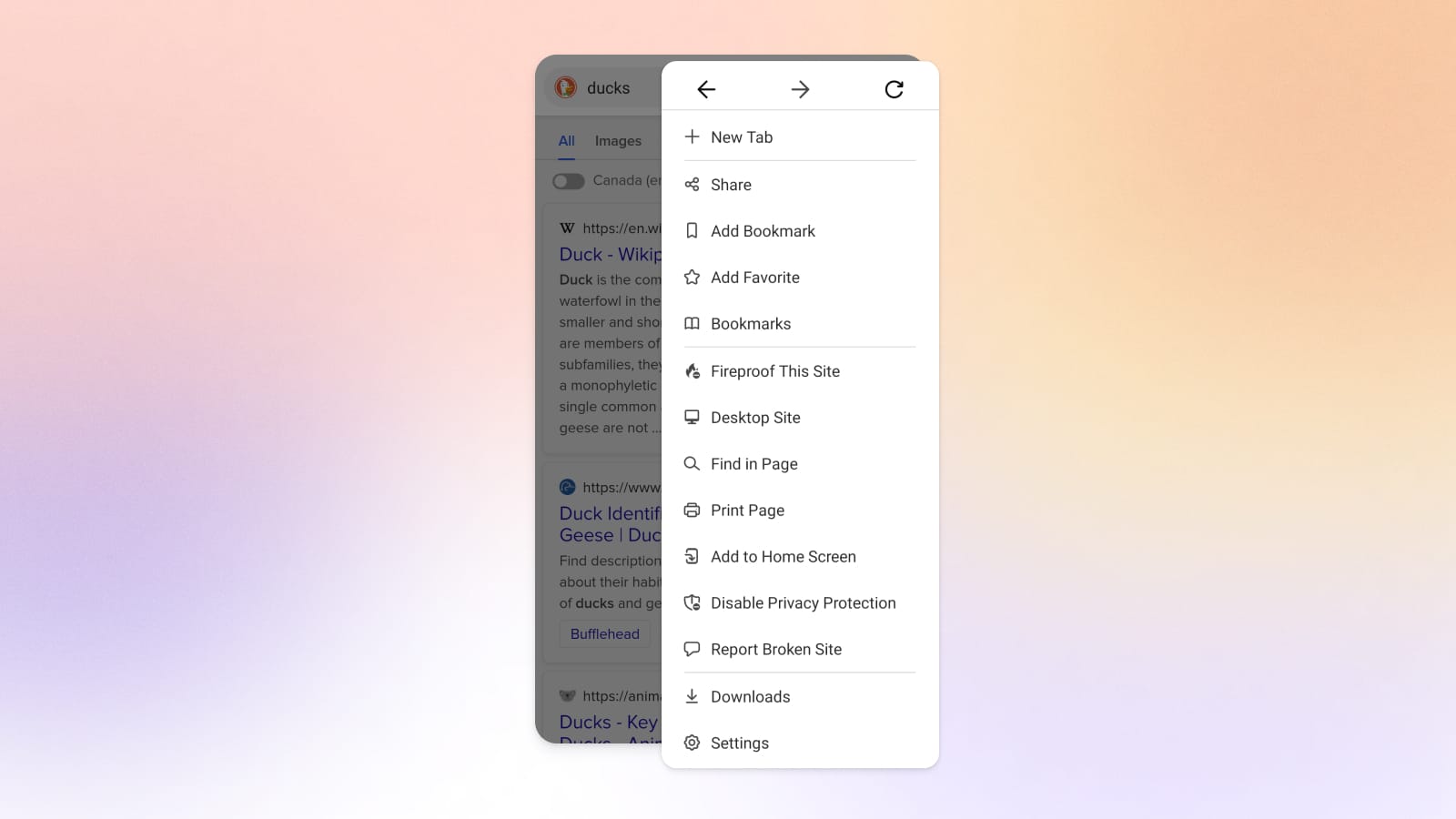
Printing
Made it possible to print directly from the app's browsing menu.
Private Voice Search
Launched Private Voice Search to devices that support on-device voice transcription (Pixel 6 and Pixel 6 Pro). The audio is processed on-device, which means it's not stored or shared with anyone, including DuckDuckGo. To use the feature, press the microphone icon on the right side of the URL bar and allow DuckDuckGo to record audio if you haven't already (you'll see a pop-up about this). From then on, just press the microphone icon and say what you'd like to search.
Launch of Waitlist for DuckDuckGo for Mac Beta
Introduced DuckDuckGo for Mac – our private, fast, and secure everyday browsing app. DuckDuckGo for Mac can be downloaded for free at duckduckgo.com/mac.
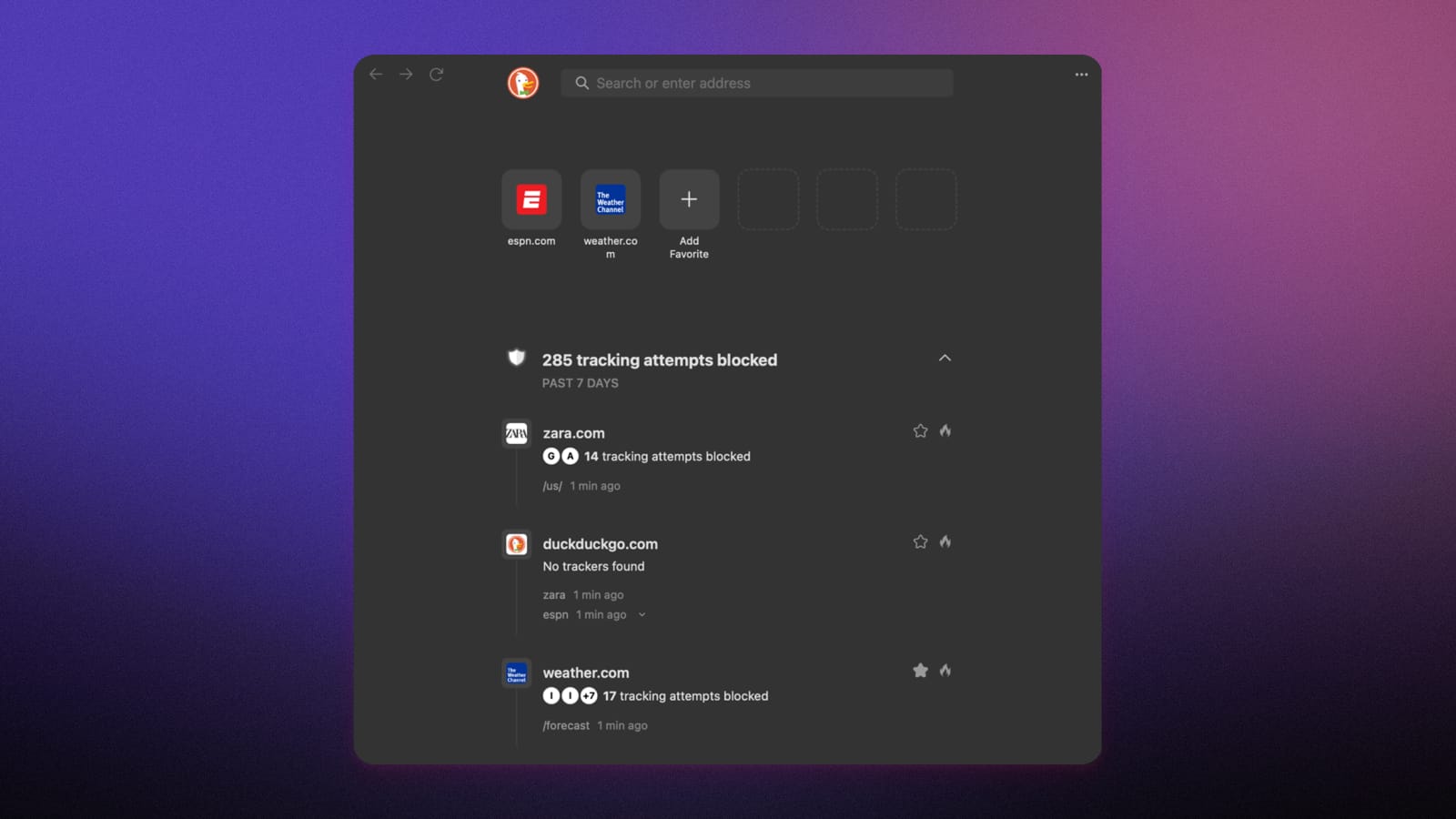
Google Topics & Google FLEDGE Protection
Disabled Google's Topics and FLEDGE tracking and targeting methods across Chrome by default. That means you can use the DuckDuckGo Privacy Essentials extension to block Google Topics and FLEDGE in Chrome.
Q1 2022
Local Places & Business Results
Improved local business results by adding opening and closing times for more businesses.
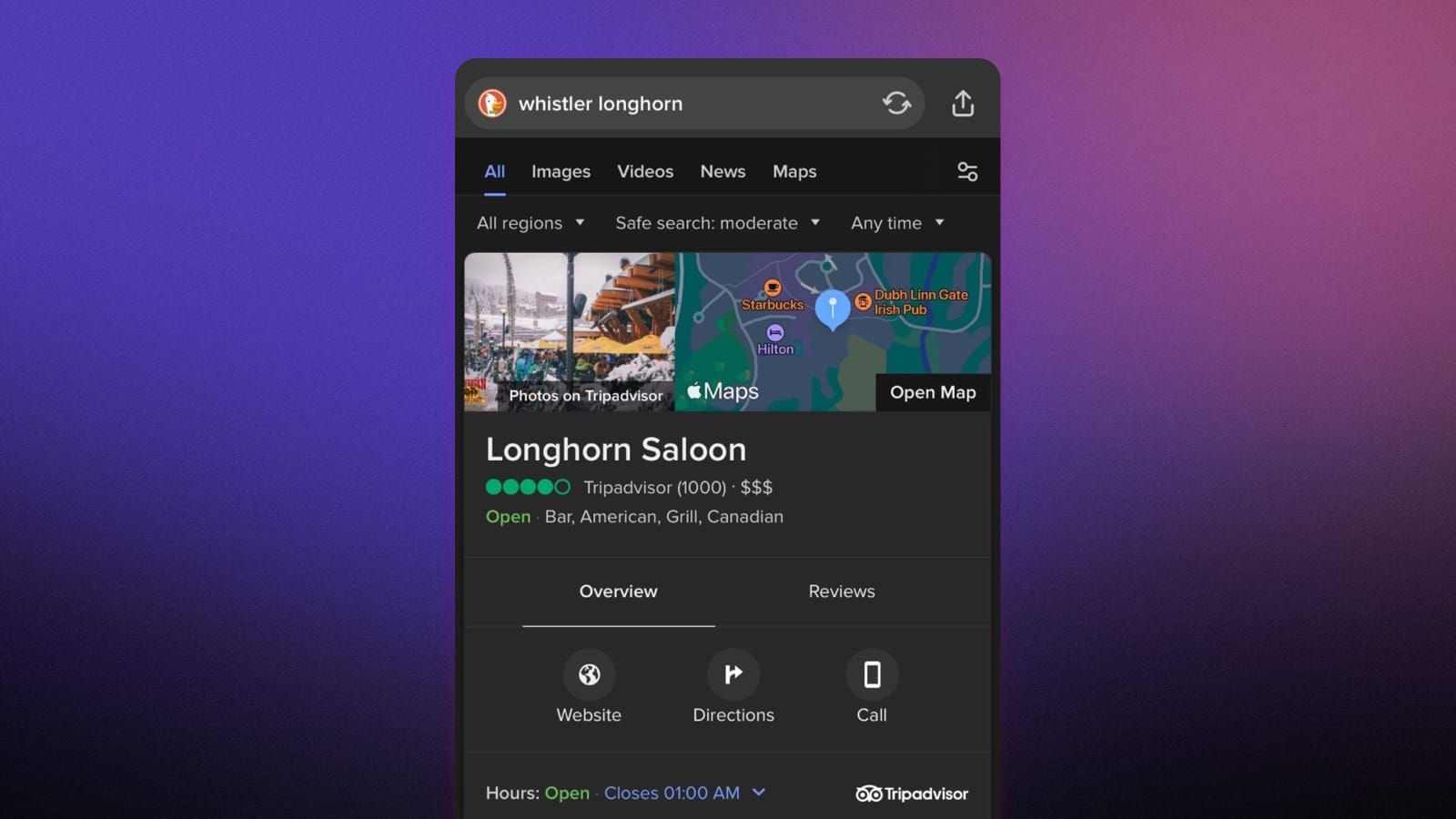
News Results
Improved the number of results returned for popular news queries.
Link Tracking Protection
Launched Link Tracking Protection on iOS, Android, and our Privacy Essentials browser extensions, removing tracking parameters from URLs.
DuckDuckGo Home Screen Widget
Made it easier to add the DuckDuckGo widget by providing instructions in Settings.
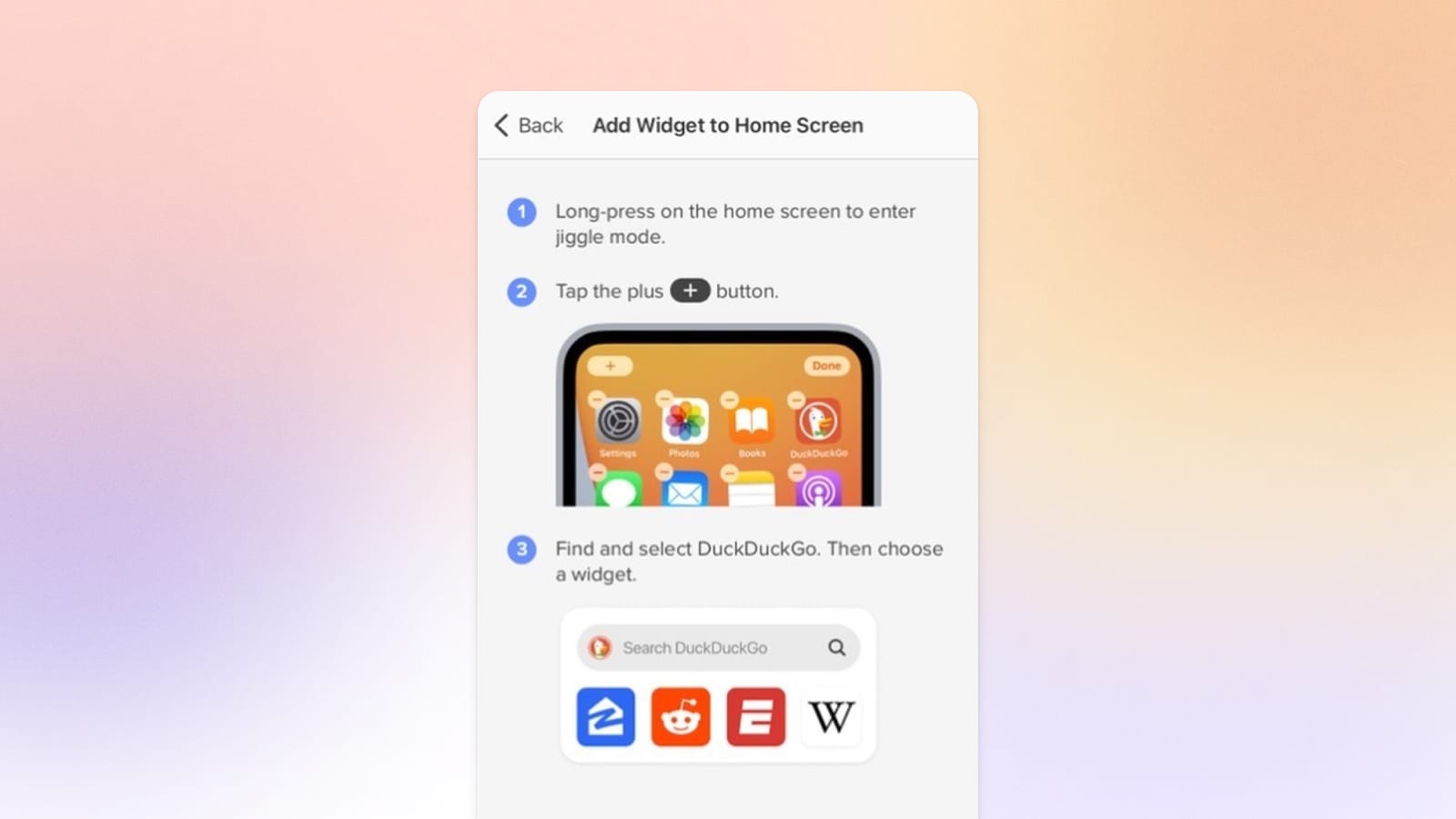
Bookmarks Folders
Released Bookmark folders on iOS (matching Android), making it easier to manage your bookmarks.
File Downloads
Released a new Downloads interface and improved file downloading capabilities, including the ability to download more file types, keep track of their progress, and manage them in one place.
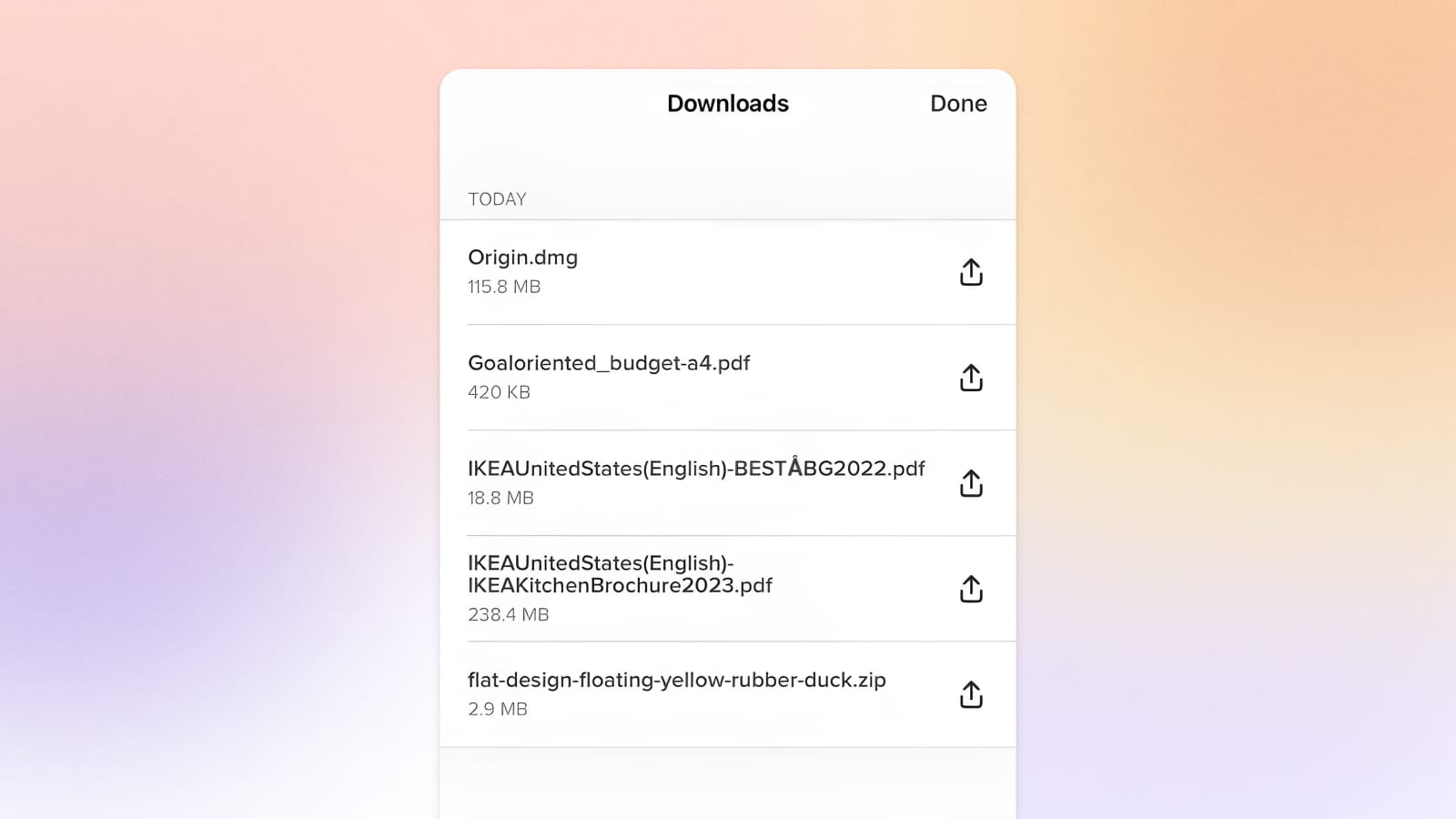
DuckDuckGo Home Screen Widget
Made it easier to set the DuckDuckGo widget, allowing you to place it directly from Settings.